
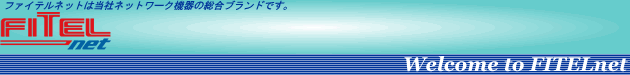
| ネットワーク機器トップ > 製品ラインナップ > FITELnet-Fシリーズ > FITELnet-F100・1000 > 設定例 > OSPFを使用する |

| 8.OSPFを使用する |

| 設定内容 | 設定モード | 設定コマンド名 | 設定項目 | 入力値 |
|---|---|---|---|---|
| LAN側IPアドレス | LANインタフェース設定モード | ip address | LAN側IPアドレスサブネットマスク | 172.16.10.1 255.255.255.0 |
| ループバックインタフェースのIPアドレス | ループバックインタフェース設定モード | ip address | ループバックインタフェース側IPアドレス | 1.1.1.1 |
| ASBRに関する設定 | OSPFサービス設定モード | network | インタフェースの属するエリアID | 1.1.1.1 0.0.0.0 area 1 |
| Internalに関する設定 | OSPFサービス設定モード | network | インタフェースの属するエリアID | 2.2.2.2 0.0.0.0 area 1 |
| ABRに関する設定 | OSPFサービス設定モード | network | インタフェースの属するエリアID | 3.3.3.3 0.0.0.0 area 0 |
| この設定を適用したい方は |
! ! ! LAN側IPアドレスを設定します。 ! Router> enable Enter password: super ←パスワードを入力します。(実際は表示されない) ! Router# Router# configure terminal Router(config)# Router(config)# interface lan 1 Router(config-if lan 1)# linkdown-detect on Router(config-if lan 1)# ip address 172.16.10.1 255.255.255.0 Router(config-if lan 1)# ip ospf authentication-key fitel Router(config-if lan 1)# exit ! ! ! ループバックインタフェース設定モードに移行します。 ! Router(config)# interface loopback 1 Router(config-if loopback 1)# ip address 1.1.1.1 Router(config-if loopback 1)# exit ! ! ! OSPFの設定をします。 ! Router(config)# router ospf |
| この設定を適用したい方は |
! ! ! LAN側IPアドレスを設定します。 ! Router> enable Enter password: super ←パスワードを入力します。(実際は表示されない) ! Router# Router# configure terminal Router(config)# Router(config)# interface lan 1 Router(config-if lan 1)# Router(config-if lan 1)# linkdown-detect on Router(config-if lan 1)# ip address 172.16.11.2 255.255.255.0 Router(config-if lan 1)# ip ospf authentication-key fitel Router(config-if lan 1)# exit ! ! ! EWAN1インタフェース設定モードに移行します。 ! Router(config)# interface ewan 1 Router(config-if ewan 1)# ip mtu 1500 Router(config-if ewan 1)# ip address 172.16.12.2 255.255.255.0 Router(config-if ewan 1)# exit ! ! ! ループバックインタフェース設定モードに移行します。 ! Router(config)# interface loopback 1 Router(config-if loopback 1)# ip address 2.2.2.2 Router(config-if loopback 1)# exit ! ! ! OSPFの設定をします。 ! Router(config)# router ospf |
| この設定を適用したい方は |
! ! ! LAN側IPアドレスを設定します。 ! Router> enable Enter password: super ←パスワードを入力します。(実際は表示されない) ! Router# Router# configure terminal Router(config)# Router(config)# interface lan 1 Router(config-if lan 1)# Router(config-if lan 1)# linkdown-detect on Router(config-if lan 1)# ip address 192.168.100.1 255.255.255.0 Router(config-if lan 1)# ip ospf authentication-key fitel Router(config-if lan 1)# exit ! ! ! EWAN1インタフェース設定モードに移行します。 ! Router(config)# interface ewan 1 Router(config-if ewan 1)# ip mtu 1500 Router(config-if ewan 1)# ip address 172.16.13.1 255.255.255.0 Router(config-if ewan 1)# exit ! ! ! ループバックインタフェース設定モードに移行します。 ! Router(config)# interface loopback 1 Router(config-if loopback 1)# ip address 3.3.3.3 Router(config-if loopback 1)# exit ! ! ! OSPFの設定をします。 ! Router(config)# router ospf |
