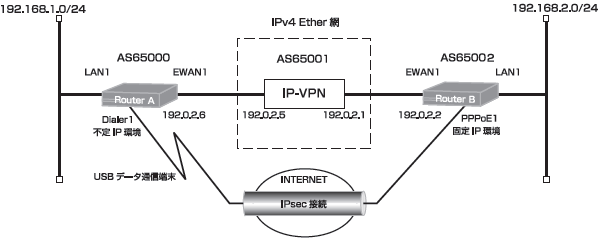
Router A
ip route 192.168.2.0 255.255.255.0 connected ipsecif 1 250 ip route 203.0.113.25 255.255.255.255 dialer 1 250 access-list 1 permit any proxydns mode v4 vpn enable vpnlog enable ipsec access-list 1 ipsec ip 192.168.1.0 0.0.0.255 192.168.2.0 0.0.0.255 ipsec access-list 128 bypass ip any any ipsec transform-set aes256-sha esp-aes-256 esp-sha-hmac service dhcp-server hostname Router_A ip dhcp pool lan 1 dns-server 0.0.0.0 default-router 0.0.0.0 exit interface dialer 1 max-call off ip nat inside source list 1 interface caller ******** ppp account ********@*****.ne.jp *** exit interface ewan 1 ip address 192.0.2.6 255.255.255.252 exit interface ipsecif 1 crypto map map1 exit interface lan 1 ip address 192.168.1.1 255.255.255.0 exit interface modem 1 idle-timer send off idle-timer receive off forced disconnect packet off forced disconnect cumulative-time off auto connect on continuous physical-layer usb 1 exit crypto isakmp policy 1 authentication prekey encryption aes 256 hash sha key ascii secret1 lifetime 86400 my-identity Router_A negotiation-mode aggressive peer-identity address 203.0.113.25 exit crypto map map1 1 match address 1 set peer address 203.0.113.25 set security-association lifetime seconds 28800 set security-association always-up set transform-set aes256-sha exit router bgp 65000 neighbor 192.0.2.5 remote-as 65001 network 192.0.2.4 255.255.255.252 redistribute connected exit end
Router B
ip route 0.0.0.0 0.0.0.0 pppoe 1 250 ip route 192.168.1.0 255.255.255.0 connected ipsecif 1 250 access-list 1 permit any proxydns mode v4 vpn enable vpnlog enable ipsec access-list 1 ipsec ip 192.168.2.0 0.0.0.255 192.168.1.0 0.0.0.255 ipsec access-list 128 bypass ip any any ipsec transform-set aes256-sha esp-aes-256 esp-sha-hmac service dhcp-server hostname Router_B ip dhcp pool lan 1 dns-server 0.0.0.0 default-router 0.0.0.0 exit interface ewan 1 ip address 192.0.2.2 255.255.255.252 exit interface ipsecif 1 crypto map map1 exit interface lan 1 ip address 192.168.2.1 255.255.255.0 exit interface pppoe 1 ip address 203.0.113.25 ip nat inside source list 1 interface pppoe server test1 pppoe account ********@***.***.ne.jp ****** pppoe interface ewan 2 exit crypto isakmp policy 1 authentication prekey encryption aes 256 hash sha key ascii secret1 lifetime 86400 negotiation-mode aggressive peer-identity host Router_A exit crypto map map1 1 match address 1 set peer host Router_A set security-association lifetime seconds 28800 set transform-set aes256-sha exit router bgp 65002 neighbor 192.0.2.1 remote-as 65001 network 192.0.2.0 255.255.255.252 redistribute connected exit end
Router A
| 設定内容 | 画面表示例 |
|---|---|
|
特権ユーザモードへの移行 パスワードの入力 設定情報の初期化 設定モードの変更 設定入力 ※1 ※1 ※2 ※3 設定保存 装置再起動 |
Router>enable Enter password: Router# Router#clear working.cfg Router# Router#configure terminal Router(config)#ip route 192.168.2.0 255.255.255.0 connected ipsecif 1 250 Router(config)#ip route 203.0.113.25 255.255.255.255 dialer 1 250 Router(config)#access-list 1 permit any Router(config)#proxydns mode v4 Router(config)#vpn enable Router(config)#vpnlog enable Router(config)#ipsec access-list 1 ipsec ip 192.168.1.0 0.0.0.255 192.168.2.0 0.0.0.255 Router(config)#ipsec access-list 128 bypass ip any any Router(config)#ipsec transform-set aes256-sha esp-aes-256 esp-sha-hmac Router(config)#service dhcp-server Router(config)#hostname Router_A Router_A(config)#ip dhcp pool lan 1 Router_A(config-dhcp-pool)# dns-server 0.0.0.0 Router_A(config-dhcp-pool)# default-router 0.0.0.0 Router_A(config-dhcp-pool)#exit Router_A(config)#interface dialer 1 Router_A(config-if dialer 1)# max-call off Router_A(config-if dialer 1)# ip nat inside source list 1 interface Router_A(config-if dialer 1)# caller ******** Router_A(config-if dialer 1)# ppp account ********@*****.ne.jp *** Router_A(config-if dialer 1)#exit Router_A(config)#interface ewan 1 Router_A(config-if ewan 1)# ip address 192.0.2.6 255.255.255.252 Router_A(config-if ewan 1)#exit Router_A(config)#interface ipsecif 1 Router_A(config-if ipsecif 1)# crypto map map1 Router_A(config-if ipsecif 1)#exit Router_A(config)#interface lan 1 Router_A(config-if lan 1)# ip address 192.168.1.1 255.255.255.0 Router_A(config-if lan 1)#exit Router_A(config)#interface modem 1 Router_A(config-if modem 1)# idle-timer send off Router_A(config-if modem 1)# idle-timer receive off Router_A(config-if modem 1)# forced disconnect packet off Router_A(config-if modem 1)# forced disconnect cumulative-time off Router_A(config-if modem 1)# auto connect on continuous Router_A(config-if modem 1)# physical-layer usb 1 Router_A(config-if modem 1)#exit Router_A(config)#crypto isakmp policy 1 Router_A(config-isakmp)# authentication prekey Router_A(config-isakmp)# encryption aes 256 Router_A(config-isakmp)# hash sha Router_A(config-isakmp)# key ascii secret1 Router_A(config-isakmp)# lifetime 86400 Router_A(config-isakmp)# my-identity Router_A Router_A(config-isakmp)# negotiation-mode aggressive Router_A(config-isakmp)# peer-identity address 203.0.113.25 Router_A(config-isakmp)#exit Router_A(config)#crypto map map1 1 Router_A(config-crypto-map)# match address 1 Router_A(config-crypto-map)# set peer address 203.0.113.25 Router_A(config-crypto-map)# set security-association lifetime seconds 28800 Router_A(config-crypto-map)# set security-association always-up Router_A(config-crypto-map)# set transform-set aes256-sha Router_A(config-crypto-map)#exit Router_A(config)#router bgp 65000 Router_A(config-bgp)# neighbor 192.0.2.5 remote-as 65001 Router_A(config-bgp)# network 192.0.2.4 255.255.255.252 Router_A(config-bgp)# redistribute connected Router_A(config-bgp)#exit Router_A(config)# Router_A(config)#end Router_A# Router_A#save SIDE-A % saving working-config % finished saving Router_A#reset Going to reset with SIDE-A.frm and SIDE-A.cfg. Boot-back not scheduled for next boot. Next rebooting firmware SIDE-A.frm is fine. Are you OK to cold start?(y/n)y |
※1:キャリアから指定される、接続先電話番号、認証用ID、パスワードを設定してください。
※2:"continuous"オプションをつけて設定することにより、通信の有無にかかわらず回線との接続を常時試みるようになります。
※3:SAの確立に合わせてIPsecインターフェースやIPsec経路が動的にアップダウンします。
Router B
| 設定内容 | 画面表示例 |
|---|---|
|
特権ユーザモードへの移行 パスワードの入力 設定情報の初期化 設定モードの変更 設定入力 ※ 設定保存 装置再起動 |
Router>enable Enter password: Router# Router#clear working.cfg Router# Router#configure terminal Router(config)#ip route 0.0.0.0 0.0.0.0 pppoe 1 250 Router(config)#ip route 192.168.1.0 255.255.255.0 connected ipsecif 1 250 Router(config)#access-list 1 permit any Router(config)#proxydns mode v4 Router(config)#vpn enable Router(config)#vpnlog enable Router(config)#ipsec access-list 1 ipsec ip 192.168.2.0 0.0.0.255 192.168.1.0 0.0.0.255 Router(config)#ipsec access-list 128 bypass ip any any Router(config)#ipsec transform-set aes256-sha esp-aes-256 esp-sha-hmac Router(config)#service dhcp-server Router(config)#hostname Router_B Router_B(config)#ip dhcp pool lan 1 Router_B(config-dhcp-pool)# dns-server 0.0.0.0 Router_B(config-dhcp-pool)# default-router 0.0.0.0 Router_B(config-dhcp-pool)#exit Router_B(config)#interface ewan 1 Router_B(config-if ewan 1)# ip address 192.0.2.2 255.255.255.252 Router_B(config-if ewan 1)#exit Router_B(config)#interface ipsecif 1 Router_B(config-if ipsecif 1)# crypto map map1 Router_B(config-if ipsecif 1)#exit Router_B(config)#interface lan 1 Router_B(config-if lan 1)# ip address 192.168.2.1 255.255.255.0 Router_B(config-if lan 1)#exit Router_B(config)#interface pppoe 1 Router_B(config-if pppoe 1)# ip address 203.0.113.25 Router_B(config-if pppoe 1)# ip nat inside source list 1 interface Router_B(config-if pppoe 1)# pppoe server test1 Router_B(config-if pppoe 1)# pppoe account ********@***.***.ne.jp ****** Router_B(config-if pppoe 1)# pppoe interface ewan 2 Router_B(config-if pppoe 1)#exit Router_B(config)#crypto isakmp policy 1 Router_B(config-isakmp)# authentication prekey Router_B(config-isakmp)# encryption aes 256 Router_B(config-isakmp)# hash sha Router_B(config-isakmp)# key ascii secret1 Router_B(config-isakmp)# lifetime 86400 Router_B(config-isakmp)# negotiation-mode aggressive Router_B(config-isakmp)# peer-identity host Router_A Router_B(config-isakmp)#exit Router_B(config)#crypto map map1 1 Router_B(config-crypto-map)# match address 1 Router_B(config-crypto-map)# set peer host Router_A Router_B(config-crypto-map)# set security-association lifetime seconds 28800 Router_B(config-crypto-map)# set transform-set aes256-sha Router_B(config-crypto-map)#exit Router_B(config)#router bgp 65002 Router_B(config-bgp)# neighbor 192.0.2.1 remote-as 65001 Router_B(config-bgp)# network 192.0.2.0 255.255.255.252 Router_B(config-bgp)# redistribute connected Router_B(config-bgp)#exit Router_B(config)# Router_B(config)#end Router_B# Router_B#save SIDE-A % saving working-config % finished saving Router_B#reset Going to reset with SIDE-A.frm and SIDE-A.cfg. Boot-back not scheduled for next boot. Next rebooting firmware SIDE-A.frm is fine. Are you OK to cold start?(y/n)y |
※:固定IPアドレスの契約に従ったIPアドレスを設定してください。
BGP経路情報を確認します。(Router A)
| 確認内容 | 画面表示例 |
|---|---|
|
BGP経路情報を表示 ※ |
Router_A#show ip bgp BGP table version is 0, local router ID is 192.168.1.1 Status codes: s suppressed, d damped, h history, p stale, * valid, > best, i - internal Origin codes: i - IGP, e - EGP, ? - incomplete Network Next Hop Metric LocPrf Weight Path *> 198.51.100.144/32 192.0.2.5 0 65001 65002 ? *> 203.0.113.22/32 0.0.0.0 0 32768 ? *> 192.0.2.0/30 192.0.2.5 0 65001 i * 192.0.2.4/30 192.0.2.5 0 65001 i *> 0.0.0.0 0 32768 ? * 0.0.0.0 32768 i *> 192.168.1.0 0.0.0.0 0 32768 ? *> 192.168.2.0 192.0.2.5 0 65001 65002 ? Total number of prefixes 6 |
※:Router BのLAN側のネットワーク(192.168.2.0/24)がBGPの経路として表示されることを確認してください。
BGP経路情報を確認します。(Router B)
| 確認内容 | 画面表示例 |
|---|---|
|
BGP経路情報を表示 ※ |
Router_A#show ip bgp BGP table version is 0, local router ID is 192.168.1.1 Status codes: s suppressed, d damped, h history, p stale, * valid, > best, i - internal Origin codes: i - IGP, e - EGP, ? - incomplete Network Next Hop Metric LocPrf Weight Path *> 198.51.100.144/32 0.0.0.0 0 32768 ? *> 203.0.113.22/32 192.0.2.1 0 65001 65002 ? * 192.0.2.0/30 192.0.2.1 0 65001 i *> 0.0.0.0 0 32768 ? * 0.0.0.0 32768 i *> 192.0.2.4/30 192.0.2.1 0 65001 i *> 192.168.1.0 192.0.2.1 0 65001 65000 ? *> 192.168.2.0 0.0.0.0 0 32768 ? Total number of prefixes 6 |
※:Router AのLAN側のネットワーク(192.168.1.0/24)がBGPの経路として表示されることを確認してください。
ネイバー状態を確認します。(Router A)
| 確認内容 | 画面表示例 |
|---|---|
|
BGPネイバー情報を表示 ※1 ※2 |
Router_A#show ip bgp neighbors BGP neighbor is 192.0.2.5, remote AS 65001, local AS 65000, external link BGP version 4, remote router ID 192.0.2.5 BGP state = Established, up for 03:20:29 Last read 00:00:29, hold time is 180, keepalive interval is 60 seconds Neighbor capabilities: Route refresh: advertised and received (old and new) Address family IPv4 Unicast: advertised and received Received 259 messages, 0 notifications, 0 in queue Sent 263 messages, 0 notifications, 0 in queue Route refresh request: received 0, sent 0 Minimum time between advertisement runs is 30 seconds For address family: IPv4 Unicast Index 1, Offset 0, Mask 0x2 Community attribute sent to this neighbor (both) 4 accepted prefixes 3 announced prefixes Connections established 2; dropped 1 Local host: 192.0.2.6, Local port: 179 Foreign host: 192.0.2.5, Foreign port: 64595 Nexthop: 192.0.2.6 Nexthop global: :: Nexthop local: :: BGP connection: non shared network Read thread: on Write thread: off |
※1:BGP neighborにRouter BのIPアドレスが表示されることを確認してください。
※2:BGP stateがEstablishedになっていることを確認してください。
ネイバー状態を確認します。(Router B)
| 確認内容 | 画面表示例 |
|---|---|
|
BGPネイバー情報を表示 ※1 ※2 |
Router_B#show ip bgp neighbors BGP neighbor is 192.0.2.1, remote AS 65001, local AS 65002, external link BGP version 4, remote router ID 192.0.2.5 BGP state = Established, up for 03:20:39 Last read 00:00:39, hold time is 180, keepalive interval is 60 seconds Neighbor capabilities: Route refresh: advertised and received (old and new) Address family IPv4 Unicast: advertised and received Received 212 messages, 0 notifications, 0 in queue Sent 220 messages, 0 notifications, 0 in queue Route refresh request: received 0, sent 0 Minimum time between advertisement runs is 30 seconds For address family: IPv4 Unicast Index 1, Offset 0, Mask 0x2 Community attribute sent to this neighbor (both) 4 accepted prefixes 3 announced prefixes Connections established 2; dropped 1 Local host: 192.0.2.2, Local port: 179 Foreign host: 192.0.2.1, Foreign port: 64594 Nexthop: 192.0.2.2 Nexthop global: :: Nexthop local: :: BGP connection: non shared network Read thread: on Write thread: off |
※1:BGP neighborにRouter AのIPアドレスが表示されることを確認してください。
※2:BGP stateがEstablishedになっていることを確認してください。
経路情報を確認します。(Router A)
| 確認内容 | 画面表示例 |
|---|---|
|
経路情報を表示 ※ |
Router_A#show ip route Max entry: 10000 (Commonness in IPv4 and IPv6) Active entry:9 (IPv4), 2 (IPv6) Peak:10 Codes: K - kernel route, C - connected, S - static, R - RIP, O - OSPF B - BGP, I - IKE, U - SA-UP, D - REDUNDANCY, E - EventAction A - AutoConfig, > - selected route, * - FIB route, p - stale info. B> * 203.0.113.13/32 [20/0] via 192.0.2.5, EWAN1, 00:01:17 C> * 127.0.0.0/8 is directly connected, LOOP0 C> * 198.51.100.2/32 is directly connected, DIALER1 B> * 192.0.2.0/30 [20/0] via 192.0.2.5, EWAN1, 03:20:47 C> * 192.0.2.4/30 is directly connected, EWAN1 C> * 192.168.1.0/24 is directly connected, LAN B> * 192.168.2.0/24 [20/0] via 192.0.2.5, EWAN1, 03:20:47 S 192.168.2.0/24 [250/0] is directly connected, IPSECIF1 S> * 203.0.113.25/32 [250/0] is directly connected, DIALER1 |
※:Router BのLAN側のネットワーク(192.168.2.0/24)がBGPの経路として表示されていることを確認してください。
経路情報を確認します。(Router B)
| 確認内容 | 画面表示例 |
|---|---|
|
経路情報を表示 ※ |
Router_B#show ip route Max entry: 10000 (Commonness in IPv4 and IPv6) Active entry:9 (IPv4), 2 (IPv6) Peak:10 Codes: K - kernel route, C - connected, S - static, R - RIP, O - OSPF B - BGP, I - IKE, U - SA-UP, D - REDUNDANCY, E - EventAction A - AutoConfig, > - selected route, * - FIB route, p - stale info. S> * 0.0.0.0/0 [250/0] is directly connected, PPPoE1 C> * 203.0.113.13/32 is directly connected, PPPoE1 C> * 127.0.0.0/8 is directly connected, LOOP0 B> * 198.51.100.2/32 [20/0] via 192.0.2.1, EWAN1, 01:59:46 C> * 192.0.2.0/30 is directly connected, EWAN1 B> * 192.0.2.4/30 [20/0] via 192.0.2.1, EWAN1, 03:21:16 B> * 192.168.1.0/24 [20/0] via 192.0.2.1, EWAN1, 03:21:16 S 192.168.1.0/24 [250/0] is directly connected, IPSECIF1 C> * 192.168.2.0/24 is directly connected, LAN |
※:Router AのLAN側のネットワーク(192.168.1.0/24)がBGPの経路として表示されていることを確認してください。
データ通信が行えることを確認します。
例:Router_Aより ping 192.168.2.1 source-interface lan 1を実施します。
| 確認内容 | 画面表示例 |
|---|---|
|
pingを実行する ping応答あり |
Router_A#ping 192.168.2.1 source-interface lan 1 Sending 5, 100-byte ICMP Echos to 192.168.2.1, timeout is 2 seconds: !!!!! Success rate is 100 percent (5/5), round-trip min/avg/max = 0/0/0 ms |
