設定例
DHCPでWAN側アドレスが配布される場合の設定
全機種対応
説明
CATV接続などDHCPサーバからグローバルアドレスを割当てる場合に、DHCPクライアント機能でEWAN1のアドレスを取得しNAT+(IPマスカレード)を使って、インターネット接続するための設定です。
構成
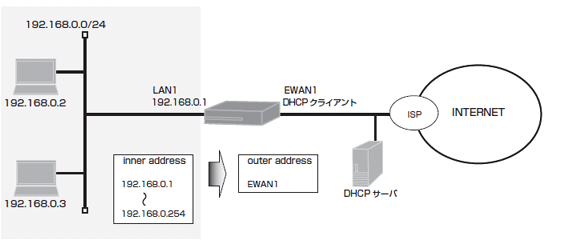
コマンド設定
interface ewan 1 ip address dhcp ip nat inside source list 1 interface dhcp-client retries infinitely exit interface lan 1 ip address 192.168.0.1 255.255.255.0 exit access-list 1 permit 192.168.0.0 0.0.0.255 ip route 0.0.0.0 0.0.0.0 ewan 1 end
設定手順
| 設定内容 | 画面表示例 |
|---|---|
|
特権ユーザモードへの移行 パスワードの入力 設定情報の初期化 設定モードの変更 設定入力 設定保存 装置再起動 |
Router>enable Enter password: Router# Router#clear working.cfg Router# Router#configure terminal Router(config)#interface ewan 1 Router(config-if ewan 1)# ip address dhcp Router(config-if ewan 1)# ip nat inside source list 1 interface Router(config-if ewan 1)# dhcp-client retries infinitely Router(config-if ewan 1)#exit Router(config)#interface lan 1 Router(config-if lan 1)# ip address 192.168.0.1 255.255.255.0 Router(config-if lan 1)#exit Router(config)#access-list 1 permit 192.168.0.0 0.0.0.255 Router(config)#ip route 0.0.0.0 0.0.0.0 ewan 1 Router(config)# Router(config)#end Router# Router#save SIDE-A % saving working-config % finished saving Router#reset Going to reset with SIDE-A.frm and SIDE-A.cfg. Boot-back not scheduled for next boot. Next rebooting firmware SIDE-A.frm is fine. Are you OK to cold start?(y/n)y |
設定状態の確認
EWAN1インタフェースの設定状態を確認します。
| 確認内容 | 画面表示例 |
|---|---|
|
EWANの情報を表示 アドレス取得の確認 |
Router#show ip interface ewan 1 EWAN1 is up IPv4 is enabled IP address is 100.0.0.249, subnet mask is 255.255.255.248 Broadcast address is 100.0.0.255 MTU is 1454 bytes Proxy ARP is disabled ICMP redirects are always sent ICMP unreachables are always sent ICMP mask-replies are always sent Directed broadcast forwarding is disabled IEEE802.1p priority value of ARP is 0 |
ルーティング状態を確認します。
| 確認内容 | 画面表示例 |
|---|---|
|
ルーティング情報の表示 *が表示されていることを確認 |
Router>show ip route Max entry: 10000 (Commonness in IPv4 and IPv6) Active entry:4 (IPv4), 2 (IPv6) Peak:4 Codes: K - kernel route, C - connected, S - static, R - RIP, O - OSPF B - BGP, I - IKE, U - SA-UP, D - REDUNDANCY, E - EventAction A - AutoConfig, > - selected route, * - FIB route, p - stale info. S> * 0.0.0.0/0 [1/0] 100.0.0.254, EWAN1> C> * 100.0.0.248/29 is directly connected, EWAN1 C> * 127.0.0.0/8 is directly connected, LOOP0 C> * 192.168.0.0/24 is directly connected, LAN |
All Rights Reserved, Copyright(C) FURUKAWA ELECTRIC CO., LTD. 2011
