設定例
IPinIP機能を使って2つのIPv6ネットワークをIPv4ネットワーク越しに接続する設定
全機種対応
説明
IPv6ネットワークユーザ間をIPv4網で接続するための設定です。(IPv6 over IPv4トンネリング)
IPv4トンネリングは固定アドレス(numbered接続)が必要となります。
IPv4トンネリングは固定アドレス(numbered接続)が必要となります。
構成
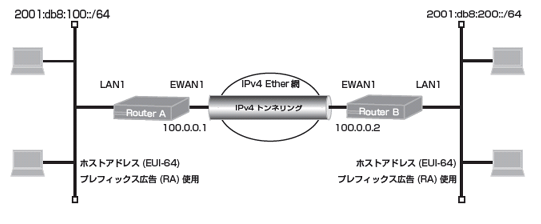
コマンド設定
Router A
hostname Router_A interface ewan 1 ip address 100.0.0.1 255.255.255.0 exit interface lan 1 ipv6 enable ipv6 address 2001:db8:100::/64 eui-64 ipv6 nd send-ra exit interface tunnel 1 tunnel mode ipip tunnel source 100.0.0.1 tunnel destination 100.0.0.2 ip address 100.0.0.1 exit ipv6 route 2001:db8:200::/64 tunnel 1 end
Router B
hostname Router_B interface ewan 1 ip address 100.0.0.2 255.255.255.0 exit interface lan 1 ipv6 enable ipv6 address 2001:db8:200::/64 eui-64 ipv6 nd send-ra exit interface tunnel 1 tunnel mode ipip tunnel source 100.0.0.2 tunnel destination 100.0.0.1 ip address 100.0.0.2 exit ipv6 route 2001:db8:100::/64 tunnel 1 end
設定手順
| 設定内容 | 画面表示例 |
|---|---|
|
特権ユーザモードへの移行 パスワードの入力 設定情報の初期化 設定モードの変更 設定入力 設定保存 装置再起動 |
Router>enable Enter password: Router# Router#clear working.cfg Router# Router#configure terminal Router(config)#hostname Router_A Router_A(config)#interface ewan 1 Router_A(config-if ewan 1)# ip address 100.0.0.1 255.255.255.0 Router_A(config-if ewan 1)#exit Router_A(config)#interface lan 1 Router_A(config-if lan 1)# ipv6 enable Router_A(config-if lan 1)# ipv6 address 2001:db8:100::/64 eui-64 Router_A(config-if lan 1)# ipv6 nd send-ra Router_A(config-if lan 1)#exit Router_A(config)#interface tunnel 1 Router_A(config-if tunnel 1)# tunnel mode ipip Router_A(config-if tunnel 1)# tunnel source 100.0.0.1 Router_A(config-if tunnel 1)# tunnel destination 100.0.0.2 Router_A(config-if tunnel 1)# ip address 100.0.0.1 Router_A(config-if tunnel 1)#exit Router_A(config)#ipv6 route 2001:db8:200::/64 tunnel 1 Router_A(config)# Router_A(config)#end Router_A# Router_A#save SIDE-A % saving working-config % finished saving Router_A#reset Going to reset with SIDE-A.frm and SIDE-A.cfg. Boot-back not scheduled for next boot. Next rebooting firmware SIDE-A.frm is fine. Are you OK to cold start?(y/n)y |
※:Router Bの設定手順も同様です。
設定状態の確認
トンネルンタフェースの設定状態を確認します。
| 確認内容 | 画面表示例 |
|---|---|
|
トンネルインタフェースの情報を表示 設定が正しいことを確認 設定が正しいことを確認 設定が正しいことを確認 設定が正しいことを確認 |
Router_A>show interface tunnel 1 TUNNEL1 is up Hardware is Tunnel IP address TUNNEL1 is 100.0.0.1 Encapsulation TUNNEL, point-to-point link Tunnel source 100.0.0.1 Tunnel destination 100.0.0.2 Tunnel protocol/transport IPIP Last clearing of “show interface” packet counters never Statistics: 12 packets input 1344 bytes input, 0 errors 12 unicasts, 0 broadcasts, 0 multicasts 0 discards, 0 unknown protocol 12 packets output 960 bytes output, 0 errors 12 unicasts, 0 broadcasts, 0 multicasts 0 discards |
トンネルインタフェースのIPv4情報を確認します。
| 確認内容 | 画面表示例 |
|---|---|
|
トンネルインタフェースのIPv4情報を表示 IP アドレス等の確認 |
Router_A>show ip interface tunnel 1 TUNNEL1 is up IPv4 is enabled IP address is 100.0.0.1 MTU is 1480 bytes Proxy ARP is disabled ICMP redirects are always sent ICMP unreachables are always sent ICMP mask-replies are always sent |
ルーティング状態を確認します。
| 確認内容 | 画面表示例 |
|---|---|
|
ルーティング情報を表示 *が表示されていることを確認 *が表示されていることを確認 |
Router_A#show ipv6 route Max entry: 10000 (Commonness in IPv4 and IPv6) Active entry:3 (IPv4), 4 (IPv6) Peak:4 Codes: K - kernel route, C - connected, S - static, R - RIP, O - OSPF B - BGP, I - IKE, U - SA-UP, D - REDUNDANCY, E - EventAction A - AutoConfig, > - selected route, * - FIB route, p - stale info. C> * ::1/128 is directly connected, LOOP0 C> * 2001:db8:100::/64 is directly connected, LAN S> * 2001:db8:200::/64 [1/0] is directly connected, TUNNEL1 C> * fe80::/64 is directly connected, LAN |
※:Router Bの確認方法も同様です。
All Rights Reserved, Copyright(C) FURUKAWA ELECTRIC CO., LTD. 2011
