経路はインターネット経由で通信を行います。
経路の切替は、スタティック経路に優先度をつけて行います。
Router_Bのバックアップ回線はUSB型データ通信端末を使用します。
その他の回線はPPPoE回線で接続し、VPNを使用した構成です。
Router_A、Router_B配下の端末からインターネットへの通信は、NAT機能を利用して直接アクセスできる設定です。
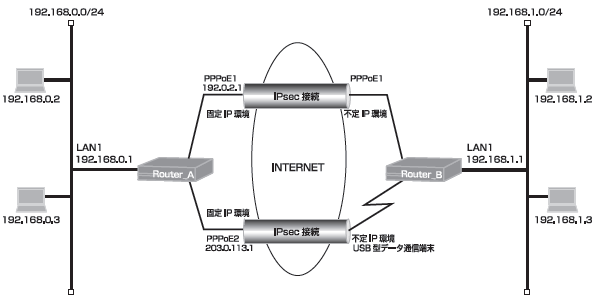
Router A
ip route 0.0.0.0 0.0.0.0 pppoe 1 ip route 0.0.0.0 0.0.0.0 pppoe 2 150 ip route 192.168.1.0 255.255.255.0 connected ipsecif 2 150 access-list 1 permit 192.168.0.0 0.0.0.255 proxydns mode v4 vpn enable vpnlog enable ipsec access-list 1 ipsec ip 192.168.0.0 0.0.0.255 192.168.1.0 0.0.0.255 ipsec access-list 2 ipsec ip 192.168.0.0 0.0.0.255 192.168.1.0 0.0.0.255 ipsec access-list 64 bypass ip any any ipsec transform-set aes256-sha esp-aes-256 esp-sha-hmac service dhcp-server hostname Router_A ip dhcp pool lan 1 dns-server 0.0.0.0 default-router 0.0.0.0 exit interface ipsecif 1 crypto map Router_B1 exit interface ipsecif 2 crypto map Router_B2 exit interface lan 1 ip address 192.168.0.1 255.255.255.0 exit interface pppoe 1 ip address 192.0.2.1 ip nat inside source list 1 interface pppoe server internet1 pppoe account ********@***.***.ne.jp ****** pppoe type lan pppoe interface ewan 1 exit interface pppoe 2 ip address 203.0.113.1 ip nat inside source list 1 interface pppoe server internet2 pppoe account ********@***.***.ne.jp ****** pppoe type host pppoe interface ewan 2 exit crypto isakmp policy 1 authentication prekey group 5 hash sha keepalive always-send key ascii secret1 negotiation-mode aggressive peer-identity host Router_B1 exit crypto isakmp policy 2 authentication prekey group 5 hash sha keepalive always-send key ascii secret2 negotiation-mode aggressive peer-identity host Router_B2 exit crypto map Router_B1 1 match address 1 set peer host Router_B1 set pfs group5 set transform-set aes256-sha sa-up route interface ipsecif 1 exit crypto map Router_B2 2 match address 2 set peer host Router_B2 set pfs group5 set transform-set aes256-sha exit end
Router B
ip route 0.0.0.0 0.0.0.0 pppoe 1 ip route 0.0.0.0 0.0.0.0 dialer 1 150 ip route 203.0.113.1 255.255.255.255 dialer 1 ip route 192.168.0.0 255.255.255.0 connected ipsecif 1 ip route 192.168.0.0 255.255.255.0 connected ipsecif 2 150 ip route 192.0.2.1 255.255.255.255 pppoe 1 access-list 1 permit 192.168.1.0 0.0.0.255 proxydns mode v4 vpn enable vpnlog enable ipsec access-list 1 ipsec ip 192.168.1.0 0.0.0.255 192.168.0.0 0.0.0.255 ipsec access-list 2 ipsec ip 192.168.1.0 0.0.0.255 192.168.0.0 0.0.0.255 ipsec access-list 64 bypass ip any any ipsec transform-set aes256-sha esp-aes-256 esp-sha-hmac service dhcp-server hostname Router_B ip dhcp pool lan 1 dns-server 0.0.0.0 default-router 0.0.0.0 exit interface dialer 1 ip nat inside source list 1 interface caller ******** ppp account ********@*****.ne.jp *** exit interface ipsecif 1 crypto map Router_A1 exit interface ipsecif 2 crypto map Router_A2 exit interface lan 1 ip address 192.168.1.1 255.255.255.0 exit interface modem 1 ip mtu 1500 physical-layer usb 1 exit interface pppoe 1 ip nat inside source list 1 interface pppoe server internet pppoe account ********@***.***.ne.jp ****** pppoe type host exit crypto isakmp policy 1 authentication prekey group 5 hash sha keepalive always-send key ascii secret1 my-identity Router_B1 negotiation-mode aggressive peer-identity address 192.0.2.1 exit crypto isakmp policy 2 authentication prekey group 5 hash sha keepalive always-send key ascii secret2 my-identity Router_B2 negotiation-mode aggressive peer-identity address 203.0.113.1 exit crypto map Router_A1 1 match address 1 set peer address 192.0.2.1 set pfs group5 set security-association always-up set transform-set aes256-sha exit crypto map Router_A2 2 match address 2 set peer address 203.0.113.1 set pfs group5 set transform-set aes256-sha exit end
Router A
| 設定内容 | 画面表示例 |
|---|---|
|
特権ユーザモードへの移行 パスワードの入力 設定情報の初期化 設定モードの変更 設定入力 |
Router>enable Enter password: Router# Router#clear working.cfg Router# Router#configure terminal Router(config)#Router(config)#ip route 0.0.0.0 0.0.0.0 pppoe 1 Router(config)#ip route 192.168.1.0 255.255.255.0 connected ipsecif 1 150 Router(config)#access-list 1 permit 192.168.0.0 0.0.0.255 Router(config)#proxydns mode v4 Router(config)#vpn enable Router(config)#vpnlog enable Router(config)#ip route 0.0.0.0 0.0.0.0 pppoe 1 Router(config)#ip route 0.0.0.0 0.0.0.0 pppoe 2 150 Router(config)#ip route 192.168.1.0 255.255.255.0 connected ipsecif 2 150 Router(config)#access-list 1 permit 192.168.0.0 0.0.0.255 Router(config)#proxydns mode v4 Router(config)#vpn enable Router(config)#vpnlog enable Router(config)#ipsec access-list 1 ipsec ip 192.168.0.0 0.0.0.255 192.168.1.0 0.0.0.255 Router(config)#ipsec access-list 2 ipsec ip 192.168.0.0 0.0.0.255 192.168.1.0 0.0.0.255 Router(config)#ipsec access-list 64 bypass ip any any Router(config)#ipsec transform-set aes256-sha esp-aes-256 esp-sha-hmac Router(config)#service dhcp-server Router(config)#hostname Router_A Router_A(config)#ip dhcp pool lan 1 Router_A(config-dhcp-pool)# dns-server 0.0.0.0 Router_A(config-dhcp-pool)# default-router 0.0.0.0 Router_A(config-dhcp-pool)#exit Router_A(config)#interface ipsecif 1 Router_A(config-if ipsecif 1)# crypto map Router_B1 Router_A(config-if ipsecif 1)#exit Router_A(config)#interface ipsecif 2 Router_A(config-if ipsecif 2)# crypto map Router_B2 Router_A(config-if ipsecif 2)#exit Router_A(config)#interface lan 1 Router_A(config-if lan 1)# ip address 192.168.0.1 255.255.255.0 Router_A(config-if lan 1)#exit Router_A(config)#interface pppoe 1 Router_A(config-if pppoe 1)# ip address 192.0.2.1 Router_A(config-if pppoe 1)# ip nat inside source list 1 interface Router_A(config-if pppoe 1)# pppoe server internet1 Router_A(config-if pppoe 1)# pppoe account ********@***.***.ne.jp ****** Router_A(config-if pppoe 1)# pppoe type lan Router_A(config-if pppoe 1)# pppoe interface ewan 1 Router_A(config-if pppoe 1)#exit Router_A(config)#interface pppoe 2 Router_A(config-if pppoe 2)# ip address 203.0.113.1 Router_A(config-if pppoe 2)# ip nat inside source list 1 interface Router_A(config-if pppoe 2)# pppoe server internet2 Router_A(config-if pppoe 2)# pppoe account ********@***.***.ne.jp ****** Router_A(config-if pppoe 2)# pppoe type host Router_A(config-if pppoe 2)# pppoe interface ewan 2 Router_A(config-if pppoe 2)#exit Router_A(config)#crypto isakmp policy 1 Router_A(config-isakmp)# authentication prekey Router_A(config-isakmp)# group 5 Router_A(config-isakmp)# hash sha Router_A(config-isakmp)# keepalive always-send Router_A(config-isakmp)# key ascii secret1 Router_A(config-isakmp)# negotiation-mode aggressive Router_A(config-isakmp)# peer-identity host Router_B1 Router_A(config-isakmp)#exit Router_A(config)#crypto isakmp policy 2 Router_A(config-isakmp)# authentication prekey Router_A(config-isakmp)# group 5 Router_A(config-isakmp)# hash sha Router_A(config-isakmp)# keepalive always-send Router_A(config-isakmp)# key ascii secret2 Router_A(config-isakmp)# negotiation-mode aggressive Router_A(config-isakmp)# peer-identity host Router_B2 Router_A(config-isakmp)#exit Router_A(config)#crypto map Router_B1 1 Router_A(config-crypto-map)# match address 1 Router_A(config-crypto-map)# set peer host Router_B1 Router_A(config-crypto-map)# set pfs group5 Router_A(config-crypto-map)# set transform-set aes256-sha Router_A(config-crypto-map)# sa-up route interface ipsecif 1 Router_A(config-crypto-map)#exit Router_A(config)#crypto map Router_B2 2 Router_A(config-crypto-map)# match address 2 Router_A(config-crypto-map)# set peer host Router_B2 Router_A(config-crypto-map)# set pfs group5 Router_A(config-crypto-map)# set transform-set aes256-sha Router_A(config-crypto-map)#exit |
|
設定保存 装置再起動 |
Router_A(config)# Router_A(config)#end Router_A# Router_A#save SIDE-A % saving working-config % finished saving Router_A#reset Going to reset with SIDE-A.frm and SIDE-A.cfg. Boot-back not scheduled for next boot. Next rebooting firmware SIDE-A.frm is fine. Are you OK to cold start?(y/n)y |
Router B
| 設定内容 | 画面表示例 |
|---|---|
|
特権ユーザモードへの移行 パスワードの入力 設定情報の初期化 設定モードの変更 設定入力 |
Router>enable Enter password: Router# Router#clear working.cfg Router# Router#configure terminal Router(config)#ip route 0.0.0.0 0.0.0.0 pppoe 1 Router(config)#ip route 0.0.0.0 0.0.0.0 dialer 1 150 Router(config)#ip route 203.0.113.1 255.255.255.255 dialer 1 Router(config)#ip route 192.168.0.0 255.255.255.0 connected ipsecif 1 Router(config)#ip route 192.168.0.0 255.255.255.0 connected ipsecif 2 150 Router(config)#ip route 192.0.2.1 255.255.255.255 pppoe 1 Router(config)#access-list 1 permit 192.168.1.0 0.0.0.255 Router(config)#proxydns mode v4 Router(config)#vpn enable Router(config)#vpnlog enable Router(config)#ipsec access-list 1 ipsec ip 192.168.1.0 0.0.0.255 192.168.0.0 0.0.0.255 Router(config)#ipsec access-list 2 ipsec ip 192.168.1.0 0.0.0.255 192.168.0.0 0.0.0.255 Router(config)#ipsec access-list 64 bypass ip any any Router(config)#ipsec transform-set aes256-sha esp-aes-256 esp-sha-hmac Router(config)#service dhcp-server Router(config)#hostname Router_B Router_B(config)#ip dhcp pool lan 1 Router_B(config-dhcp-pool)# dns-server 0.0.0.0 Router_B(config-dhcp-pool)# default-router 0.0.0.0 Router_B(config-dhcp-pool)#exit Router_B(config)#interface dialer 1 Router_B(config-if dialer 1)# ip nat inside source list 1 interface Router_B(config-if dialer 1)# caller ******** Router_B(config-if dialer 1)# ppp account ********@*****.ne.jp *** Router_B(config-if dialer 1)#exit Router_B(config)#interface ipsecif 1 Router_B(config-if ipsecif 1)# crypto map Router_A1 Router_B(config-if ipsecif 1)#exit Router_B(config)#interface ipsecif 2 Router_B(config-if ipsecif 2)# crypto map Router_A2 Router_B(config-if ipsecif 2)#exit Router_B(config)#interface lan 1 Router_B(config-if lan 1)# ip address 192.168.1.1 255.255.255.0 Router_B(config-if lan 1)#exit Router_B(config)#interface modem 1 Router_B(config-if modem 1)# ip mtu 1500 Router_B(config-if modem 1)# physical-layer usb 1 Router_B(config-if modem 1)#exit Router_B(config)#interface pppoe 1 Router_B(config-if pppoe 1)# ip nat inside source list 1 interface Router_B(config-if pppoe 1)# pppoe server internet Router_B(config-if pppoe 1)# pppoe account ********@***.***.ne.jp ****** Router_B(config-if pppoe 1)# pppoe type host Router_B(config-if pppoe 1)#exit Router_B(config)#crypto isakmp policy 1 Router_B(config-isakmp)# authentication prekey Router_B(config-isakmp)# group 5 Router_B(config-isakmp)# hash sha Router_B(config-isakmp)# keepalive always-send Router_B(config-isakmp)# key ascii secret1 Router_B(config-isakmp)# my-identity Router_B1 Router_B(config-isakmp)# negotiation-mode aggressive Router_B(config-isakmp)# peer-identity address 192.0.2.1 Router_B(config-isakmp)#exit Router_B(config)#crypto isakmp policy 2 Router_B(config-isakmp)# authentication prekey Router_B(config-isakmp)# group 5 Router_B(config-isakmp)# hash sha Router_B(config-isakmp)# keepalive always-send Router_B(config-isakmp)# key ascii secret2 Router_B(config-isakmp)# my-identity Router_B2 Router_B(config-isakmp)# negotiation-mode aggressive Router_B(config-isakmp)# peer-identity address 203.0.113.1 Router_B(config-isakmp)#exit Router_B(config)#crypto map Router_A1 1 Router_B(config-crypto-map)# match address 1 Router_B(config-crypto-map)# set peer address 192.0.2.1 Router_B(config-crypto-map)# set pfs group5 Router_B(config-crypto-map)# set security-association always-up Router_B(config-crypto-map)# set transform-set aes256-sha Router_B(config-crypto-map)#exit Router_B(config)#crypto map Router_A2 2 Router_B(config-crypto-map)# match address 2 Router_B(config-crypto-map)# set peer address 203.0.113.1 Router_B(config-crypto-map)# set pfs group5 Router_B(config-crypto-map)# set transform-set aes256-sha Router_B(config-crypto-map)#exit |
|
設定保存 装置再起動 |
Router_B(config)# Router_B(config)#end Router_B# Router_B#save SIDE-A % saving working-config % finished saving Router_B#reset Going to reset with SIDE-A.frm and SIDE-A.cfg. Boot-back not scheduled for next boot. Next rebooting firmware SIDE-A.frm is fine. Are you OK to cold start?(y/n)y |
メイン経路で使用しているPPPoE回線が正常な場合を確認します。
PPPoE1、PPPoE2の接続状態を確認します。(Router A)
| 確認内容 | 画面表示例 |
|---|---|
|
slog を表示 PPPoE1、PPPoE2が接続していることを確認 |
Router_A#show slog 0003 0000:00:12.76 2012/02/27 (mon) 14:42:33 5 d5290004 08050a00 PPPoE2 Connected 0004 0000:00:13.44 2012/02/27 (mon) 14:42:34 5 72350003 08050a00 PPPoE1 Connected |
PPPoE1の接続状態を確認します。(Router B)
| 確認内容 | 画面表示例 |
|---|---|
|
slog を表示 PPPoE1が接続していることを確認 |
Router_B#show slog 0007 0000:00:13.09 2012/02/27 (mon) 14:42:39 5 72450003 08050a00 PPPoE1 Connected |
経路情報を確認します。(Router A)
| 確認内容 | 画面表示例 |
|---|---|
|
ルーティング情報を表示 ※ 1 ※ 2 ※ 3 |
Router_A#show ip route Max entry: 10000 (Commonness in IPv4 and IPv6) Active entry:7 (IPv4), 2 (IPv6) Peak:7 Codes: K - kernel route, C - connected, S - static, R - RIP, O - OSPF B - BGP, I - IKE, U - SA-UP, D - REDUNDANCY, E - EventAction A - AutoConfig, > - selected route, * - FIB route, p - stale info. S 0.0.0.0/0 [150/0] is directly connected, PPPoE2 S> * 0.0.0.0/0 [1/0] is directly connected, PPPoE1 C> * 192.0.2.9/32 is directly connected, PPPoE1 C> * 203.0.113.132/32 is directly connected, PPPoE2 C> * 127.0.0.0/8 is directly connected, LOOP0 C> * 192.168.0.0/24 is directly connected, LAN U> * 192.168.1.0/24 [0/0] is directly connected, IPSECIF1, 00:01:25 S 192.168.1.0/24 [150/0] is directly connected, IPSECIF2 |
※1:デフォルト宛経路のネクストホップのPPPoE1が有効になることを確認します。
※2:メイン経路のIPsecIF1が優先されていることを確認します。
※3:バックアップ経路のIPsecIF2は非優先であることを確認します。
経路情報を確認します。(Router B)
| 確認内容 | 画面表示例 |
|---|---|
|
ルーティング情報を表示 ※ 1 ※ 2 ※ 3 |
Router_B#show ip route Max entry: 10000 (Commonness in IPv4 and IPv6) Active entry:7 (IPv4), 2 (IPv6) Peak:7 Codes: K - kernel route, C - connected, S - static, R - RIP, O - OSPF B - BGP, I - IKE, U - SA-UP, D - REDUNDANCY, E - EventAction A - AutoConfig, > - selected route, * - FIB route, p - stale info. S 0.0.0.0/0 [150/0] is directly connected, DIALER1 S> * 0.0.0.0/0 [1/0] is directly connected, PPPoE1 S> * 203.0.113.1/32 [1/0] is directly connected, DIALER1 C> * 192.0.2.144/32 is directly connected, PPPoE1 C> * 127.0.0.0/8 is directly connected, LOOP0 S 192.168.0.0/24 [150/0] is directly connected, IPSECIF2 S> * 192.168.0.0/24 [0/0] is directly connected, IPSECIF1 C> * 192.168.1.0/24 is directly connected, LAN S> * 192.0.2.1/32 [1/0] is directly connected, PPPoE1 |
※1:デフォルト宛経路のネクストホップのPPPoE1が有効になることを確認します。
※2:バックアップ経路のIPsecIF2は非優先であることを確認します。
※3:メイン経路のIPsecIF1が優先されていることを確認します。
メイン経路で使用しているRouter AのPPPoE回線に障害が発生した場合を確認します。
PPPoE1の接続状態を確認します。(Router A)
| 確認内容 | 画面表示例 |
|---|---|
|
slog を表示 PPPoE1 が切断していることを確認 |
Router_A#show slog 0005 0000:02:25.79 2012/02/27 (mon) 14:44:46 5 00000003 08050232 PPPoE1 Disconnected |
PPPoEの取得アドレスを確認します。(Router A)
| 確認内容 | 画面表示例 |
|---|---|
|
PPPoE インタフェースの情報を表示 PPPoE のアドレスが無いことを確認 |
Router_A#show ip interface pppoe 1 PPPoE1 is Down IPv4 is disabled Internet address is not configured MTU is 1454 bytes |
モバイルの接続状態を確認します。(Router B)
| 確認内容 | 画面表示例 |
|---|---|
|
slog を表示 モバイルが接続していることを確認 |
Router_B#show slog 0008 0000:03:16.34 2012/02/27 (mon) 14:45:43 5 0000001b 08050a00 Modem1 Connected Calling ********. by dialer1 |
モバイルの取得アドレスを確認します。(Router B)
| 確認内容 | 画面表示例 |
|---|---|
|
モバイルインタフェースの情報を表示 アドレスが取得できていることを確認 |
Router_B#show ip interface dialer 1 DIALER1 is up IPv4 is enabled pointTopoint IP address is 198.51.100.89, subnet mask is 255.255.255.255 Destination address is 198.51.100.22 |
経路情報を確認します。(Router A)
| 確認内容 | 画面表示例 |
|---|---|
|
ルーティング情報を表示 ※ 1 ※ 2 |
Router_A#show ip route Max entry: 10000 (Commonness in IPv4 and IPv6) Active entry:5 (IPv4), 2 (IPv6) Peak:7 Codes: K - kernel route, C - connected, S - static, R - RIP, O - OSPF B - BGP, I - IKE, U - SA-UP, D - REDUNDANCY, E - EventAction A - AutoConfig, > - selected route, * - FIB route, p - stale info. S> * 0.0.0.0/0 [150/0] is directly connected, PPPoE2 S 0.0.0.0/0 [1/0] is directly connected, PPPoE1 inactive C> * 203.0.113.132/32 is directly connected, PPPoE2 C> * 127.0.0.0/8 is directly connected, LOOP0 C> * 192.168.0.0/24 is directly connected, LAN S> * 192.168.1.0/24 [150/0] is directly connected, IPSECIF2 |
※1:デフォルト宛経路のネクストホップのPPPoE2が有効なことを確認します。
※2:バックアップ経路のIPsecIF2が有効になることを確認します。
経路情報を確認します。(Router B)
| 確認内容 | 画面表示例 |
|---|---|
|
ルーティング情報を表示 ※ 1 ※ 2 ※ 3 |
Router_B#show ip route Max entry: 10000 (Commonness in IPv4 and IPv6) Active entry:8 (IPv4), 2 (IPv6) Peak:8 Codes: K - kernel route, C - connected, S - static, R - RIP, O - OSPF B - BGP, I - IKE, U - SA-UP, D - REDUNDANCY, E - EventAction A - AutoConfig, > - selected route, * - FIB route, p - stale info. S 0.0.0.0/0 [150/0] is directly connected, DIALER1 S> * 0.0.0.0/0 [1/0] is directly connected, PPPoE1 S> * 203.0.113.1/32 [1/0] is directly connected, DIALER1 C> * 192.0.2.144/32 is directly connected, PPPoE1 C> * 127.0.0.0/8 is directly connected, LOOP0 C> * 198.51.100.22/32 is directly connected, DIALER1 S> * 192.168.0.0/24 [150/0] is directly connected, IPSECIF2 S 192.168.0.0/24 [0/0] is directly connected, IPSECIF1 inactive C> * 192.168.1.0/24 is directly connected, LAN S> * 192.0.2.1/32 [1/0] is directly connected, PPPoE1 |
※1:デフォルト宛経路のネクストホップのPPPoE1が有効になることを確認します。
※2:バックアップ経路のIPsecIF2が優先されていることを確認します。
※3:メイン経路のIPsecIF1が非優先であることを確認します。
メイン経路で使用しているRouter AのPPPoE回線の障害が復旧した場合を確認します。
PPPoE1の接続状態を確認します。(Router A)
| 確認内容 | 画面表示例 |
|---|---|
|
slog を表示 PPPoE1 が接続していることを確認 |
Router_A#show slog 0006 0000:04:48.89 2012/02/27 (mon) 14:47:09 5 73fc0003 08050a00 PPPoE1 Connected |
PPPoEの取得アドレスを確認します。(Router A)
| 確認内容 | 画面表示例 |
|---|---|
|
PPPoE インタフェースの情報を表示 PPPoE の取得アドレスを確認 |
Router_A#show ip interface pppoe 1 PPPoE1 is up IPv4 is enabled IP address is 192.0.2.1, subnet mask is 255.255.255.255 Destination address is 192.0.2.103 MTU is 1454 bytes |
モバイルの接続状態を確認します。(Router B)
| 確認内容 | 画面表示例 |
|---|---|
|
slog を表示 モバイルが切断していることを確認 |
Router_B#show slog 0009 0000:06:18.92 2012/02/27 (mon) 14:48:45 5 0000001b 08050410 Modem1 Disconnected |
モバイルの取得アドレスを確認します。(Router B)
| 確認内容 | 画面表示例 |
|---|---|
|
モバイルインタフェースの情報を表示 モバイルのアドレスが無いことを確認 |
Router_B#show ip interface dialer 1 DIALER1 is up IPv4 is enabled pointTopoint IP address is 0.0.0.0, subnet mask is 255.255.255.255 Destination address is 0.0.0.0 |
経路情報を確認します。(Router A)
| 確認内容 | 画面表示例 |
|---|---|
|
ルーティング情報を表示 ※ 1 ※ 2 ※ 3 |
Router_A#show ip route Max entry: 10000 (Commonness in IPv4 and IPv6) Active entry:7 (IPv4), 2 (IPv6) Peak:7 Codes: K - kernel route, C - connected, S - static, R - RIP, O - OSPF B - BGP, I - IKE, U - SA-UP, D - REDUNDANCY, E - EventAction A - AutoConfig, > - selected route, * - FIB route, p - stale info. S 0.0.0.0/0 [150/0] is directly connected, PPPoE2 S> * 0.0.0.0/0 [1/0] is directly connected, PPPoE1 C> * 192.0.2.103/32 is directly connected, PPPoE1 C> * 203.0.113.132/32 is directly connected, PPPoE2 C> * 127.0.0.0/8 is directly connected, LOOP0 C> * 192.168.0.0/24 is directly connected, LAN U> * 192.168.1.0/24 [0/0] is directly connected, IPSECIF1, 00:03:07 S 192.168.1.0/24 [150/0] is directly connected, IPSECIF2 |
※1:デフォルト宛経路のネクストホップのPPPoE1が有効になることを確認します。
※2:メイン経路のIPsecIF1が優先されていることを確認します。
※3:バックアップ経路のIPsecIF2は非優先であることを確認します。
経路情報を確認します。(Router B)
| 確認内容 | 画面表示例 |
|---|---|
|
ルーティング情報を表示 ※ 1 ※ 2 ※ 3 |
Router_B#show ip route Max entry: 10000 (Commonness in IPv4 and IPv6) Active entry:7 (IPv4), 2 (IPv6) Peak:7 Codes: K - kernel route, C - connected, S - static, R - RIP, O - OSPF B - BGP, I - IKE, U - SA-UP, D - REDUNDANCY, E - EventAction A - AutoConfig, > - selected route, * - FIB route, p - stale info. S 0.0.0.0/0 [150/0] is directly connected, DIALER1 S> * 0.0.0.0/0 [1/0] is directly connected, PPPoE1 S> * 203.0.113.1/32 [1/0] is directly connected, DIALER1 C> * 192.0.2.144/32 is directly connected, PPPoE1 C> * 127.0.0.0/8 is directly connected, LOOP0 S 192.168.0.0/24 [150/0] is directly connected, IPSECIF2 S> * 192.168.0.0/24 [0/0] is directly connected, IPSECIF1 C> * 192.168.1.0/24 is directly connected, LAN S> * 192.0.2.1/32 [1/0] is directly connected, PPPoE1 |
※1:デフォルト宛経路のネクストホップのPPPoE1が有効になることを確認します。
※2:バックアップ経路のIPsecIF2は非優先であることを確認します。
※3:メイン経路のIPsecIF1が優先されていることを確認します。
メイン経路で使用しているRouter BのPPPoE回線の障害が発生した場合を確認します。
PPPoE1の接続状態を確認します。(Router B)
| 確認内容 | 画面表示例 |
|---|---|
|
slog を表示 PPPoE1 が切断していることを確認 |
Router_B#show slog 0012 0000:09:45.50 2012/02/27 (mon) 14:52:12 5 00000003 08050232 PPPoE1 Disconnected |
PPPoEの取得アドレスを確認します。(Router B)
| 確認内容 | 画面表示例 |
|---|---|
|
PPPoE インタフェースの情報を表示 PPPoE のアドレスが無いことを確認 |
Router_B#show ip interface dialer 1 PPPoE1 is Down IPv4 is disabled Internet address is not configured MTU is 1454 bytes |
モバイルの接続状態を確認します。(Router B)
| 確認内容 | 画面表示例 |
|---|---|
|
slog を表示 モバイルが接続していることを確認 |
Router_B#show slog 0013 0000:09:47.15 2012/02/27 (mon) 14:52:13 5 0000001b 08050a00 Modem1 Connected Calling ********. by dialer1 |
モバイルの取得アドレスを確認します。(Router B)
| 確認内容 | 画面表示例 |
|---|---|
|
モバイルインタフェースの情報を表示 アドレスが取得できていることを確認 |
Router_B#show ip interface dialer 1 DIALER1 is up IPv4 is enabled pointTopoint IP address is 198.51.100.31, subnet mask is 255.255.255.255 Destination address is 198.51.100.22 |
経路情報を確認します。(Router A)
| 確認内容 | 画面表示例 |
|---|---|
|
ルーティング情報を表示 ※ 1 ※ 2 ※ 3 |
Router_A#show ip route Max entry: 10000 (Commonness in IPv4 and IPv6) Active entry:7 (IPv4), 2 (IPv6) Peak:7 Codes: K - kernel route, C - connected, S - static, R - RIP, O - OSPF B - BGP, I - IKE, U - SA-UP, D - REDUNDANCY, E - EventAction A - AutoConfig, > - selected route, * - FIB route, p - stale info. S 0.0.0.0/0 [150/0] is directly connected, PPPoE2 S> * 0.0.0.0/0 [1/0] is directly connected, PPPoE1 C> * 192.0.2.103/32 is directly connected, PPPoE1 C> * 203.0.113.132/32 is directly connected, PPPoE2 C> * 127.0.0.0/8 is directly connected, LOOP0 C> * 192.168.0.0/24 is directly connected, LAN U> * 192.168.1.0/24 [0/0] is directly connected, IPSECIF1, 00:00:59 S 192.168.1.0/24 [150/0] is directly connected, IPSECIF2 |
※1:デフォルト宛経路のネクストホップのPPPoE1が有効になることを確認します。
※2:メイン経路のIPsecIF1が優先されていることを確認します。
※3:バックアップ経路のIPsecIF2は非優先であることを確認します。
経路情報を確認します。(Router B)
| 確認内容 | 画面表示例 |
|---|---|
|
ルーティング情報を表示 ※ 1 ※ 2 ※ 3 |
Router_B#show ip route Max entry: 10000 (Commonness in IPv4 and IPv6) Active entry:7 (IPv4), 2 (IPv6) Peak:8 Codes: K - kernel route, C - connected, S - static, R - RIP, O - OSPF B - BGP, I - IKE, U - SA-UP, D - REDUNDANCY, E - EventAction A - AutoConfig, > - selected route, * - FIB route, p - stale info. S> * 0.0.0.0/0 [150/0] is directly connected, DIALER1 S 0.0.0.0/0 [1/0] is directly connected, PPPoE1 inactive S> * 203.0.113.1/32 [1/0] is directly connected, DIALER1 C> * 127.0.0.0/8 is directly connected, LOOP0 C> * 198.51.100.22/32 is directly connected, DIALER1 S 192.168.0.0/24 [150/0] is directly connected, IPSECIF2 S> * 192.168.0.0/24 [0/0] is directly connected, IPSECIF1 C> * 192.168.1.0/24 is directly connected, LAN S 192.0.2.1/32 [1/0] is directly connected, PPPoE1 inactive |
※1:デフォルト宛経路のネクストホップのDIALER1が有効になることを確認します。
※2:バックアップ経路のIPsecIF2は非優先であることを確認します。
※3:メイン経路のIPsecIF1が優先されていることを確認します。
メイン経路で使用しているるRouter BPPPoE回線の障害が復旧した場合を確認します。
PPPoE1の接続状態を確認します。(Router B)
| 確認内容 | 画面表示例 |
|---|---|
|
slog を表示 PPPoE1 が接続していることを確認 |
Router_B#show slog 0015 0000:09:47.50 2012/02/27 (mon) 14:54:12 5 73fc0003 08050a00 PPPoE1 Connected |
PPPoEの取得アドレスを確認します。(Router A)
| 確認内容 | 画面表示例 |
|---|---|
|
PPPoE インタフェースの情報を表示 PPPoE の取得アドレスを確認 |
Router_B#show ip interface pppoe 1 PPPoE1 is up IPv4 is enabled IP address is 192.0.2.91, subnet mask is 255.255.255.255 Destination address is 192.0.2.103 MTU is 1454 bytes |
モバイルの接続状態を確認します。(Router B)
| 確認内容 | 画面表示例 |
|---|---|
|
slog を表示 モバイルが切断していることを確認 |
Router_B#show slog 0014 0000:11:45.48 2012/02/27 (mon) 14:54:12 5 770c0003 08050a00 Modem1 Disconnected |
モバイルの取得アドレスを確認します。(Router B)
| 確認内容 | 画面表示例 |
|---|---|
|
モバイルインタフェースの情報を表示 モバイルのアドレスが無いことを確認 |
Router_B#show ip interface dialer 1 DIALER1 is up IPv4 is enabled pointTopoint IP address is 0.0.0.0, subnet mask is 255.255.255.255 Destination address is 0.0.0.0 |
経路情報を確認します。(Router A)
| 確認内容 | 画面表示例 |
|---|---|
|
ルーティング情報を表示 ※ 1 ※ 2 ※ 3 |
Router_A#show ip route Max entry: 10000 (Commonness in IPv4 and IPv6) Active entry:7 (IPv4), 2 (IPv6) Peak:7 Codes: K - kernel route, C - connected, S - static, R - RIP, O - OSPF B - BGP, I - IKE, U - SA-UP, D - REDUNDANCY, E - EventAction A - AutoConfig, > - selected route, * - FIB route, p - stale info. S 0.0.0.0/0 [150/0] is directly connected, PPPoE2 S> * 0.0.0.0/0 [1/0] is directly connected, PPPoE1 C> * 192.0.2.103/32 is directly connected, PPPoE1 C> * 203.0.113.132/32 is directly connected, PPPoE2 C> * 127.0.0.0/8 is directly connected, LOOP0 C> * 192.168.0.0/24 is directly connected, LAN U> * 192.168.1.0/24 [0/0] is directly connected, IPSECIF1, 00:00:43 S 192.168.1.0/24 [150/0] is directly connected, IPSECIF2 |
※1:デフォルト宛経路のネクストホップのPPPoE1が有効になることを確認します。
※2:メイン経路のIPsecIF1が優先されていることを確認します。
※3:バックアップ経路のIPsecIF2は非優先であることを確認します。
経路情報を確認します。(Router B)
| 確認内容 | 画面表示例 |
|---|---|
|
ルーティング情報を表示 ※ 1 ※ 2 ※ 3 |
Router_B#show ip route Max entry: 10000 (Commonness in IPv4 and IPv6) Active entry:7 (IPv4), 2 (IPv6) Peak:7 Codes: K - kernel route, C - connected, S - static, R - RIP, O - OSPF B - BGP, I - IKE, U - SA-UP, D - REDUNDANCY, E - EventAction A - AutoConfig, > - selected route, * - FIB route, p - stale info. S 0.0.0.0/0 [150/0] is directly connected, DIALER1 S> * 0.0.0.0/0 [1/0] is directly connected, PPPoE1 S> * 203.0.113.1/32 [1/0] is directly connected, DIALER1 C> * 192.0.2.103/32 is directly connected, PPPoE1 C> * 127.0.0.0/8 is directly connected, LOOP0 S 192.168.0.0/24 [150/0] is directly connected, IPSECIF2 S> * 192.168.0.0/24 [0/0] is directly connected, IPSECIF1 C> * 192.168.1.0/24 is directly connected, LAN S> * 192.0.2.1/32 [1/0] is directly connected, PPPoE1 |
※1:デフォルト宛経路のネクストホップのPPPoE1が有効になることを確認します。
※2:バックアップ経路のIPsecIF2は非優先であることを確認します。
※3:メイン経路のIPsecIF1が優先されていることを確認します。
