設定例
1.センタF1000(1台2回線)・拠点F100(1台2回線・アドレス固定)でIPsec負荷分散を行う
概要
※センタ側のF1000を、F100に置き換えることもできます
-
設定された比率で負荷分散を行います(2つのVPNはActive-Activeです)
※ 比率は任意の整数値(0〜10)で設定できます。
(0と10が設定できるのは、F100はV01.10以降、F1000はV01.03以降のファームウェアとなります)
10:0とした場合は通常時0側にユーザデータは流れず、Active-Standbyになります。
(keepaliveのICMPパケットは流れます) - 一方のVPNが不通となった場合は、残りのVPNで全ての通信をまかないます。また、VPNの復旧後は再び設定された比率で負荷分散を行います。
- F100、F1000は単体で回線冗長を行い、PPPoEを2セッション使用します。
- F100、F1000はメイン経路、バックアップ経路共に経路監視を行います。(経路監視にはICMP(Ping)のKeepaliveを使用)
-
メイン経路、バックアップ経路の切り替えはF100、F1000が自動的に行い、メイン経路復旧後の切り戻しもF100、F1000が自動的に行います。
※ Keepaliveにより、経路障害時にそのSAを消去します。SA-upルート機能と合わせ、自身のルーティングテーブルを動的に書き換えます。 - 回線障害時の切り替えには平均で30秒ほどかかります。(Keepaliveの送信間隔が初期値で60秒に設定されているためです)(Keepaliveに関する設定は「alive」コマンドを参照)
補足・注意点
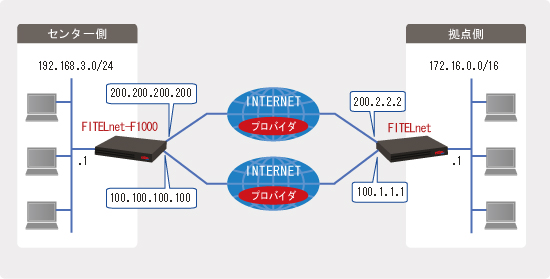
前提条件
当設定例では、以下のアドレス・環境を前提に説明しています。
プロバイダより割り振られたアドレス(アドレスは一例です)
| センタ側 PPPoE1 | 200.200.200.200 |
| センタ側 PPPoE5 | 100.100.100.100 |
| 拠点側 PPPoE1 | 200.2.2.2 |
| 拠点側 PPPoE5 | 100.1.1.1 |
設定環境
| IPsecの対象とする中継パケット | 192.168.3.0/24 ⇔ 172.16.0.0/16 |
| IPsec Phase1ポリシー |
モード ・・・ Mainモード 認証方式 ・・・ 事前共有鍵方式 暗号化方式 ・・・ AES 128 Diffie-Hellman ・・・ Group 2 ハッシュ方式 ・・・ SHA |
| IPsec Phase2ポリシー |
暗号化方式 ・・・ AES 128 ハッシュ方式 ・・・ SHA |
|
IPsec負荷分散の比率 (PPPoE1:PPPoE5) |
2:1 |
コマンド設定の例
(!の行はコメントです。実際に入力する必要はありません。)
この設定を利用したい方は
拠点側 FITELnet-F100 の設定
! ! ! 特権ユーザモードに移行します。 ! Router> enable Enter password: super ←パスワードを入力します。(実際は表示されない) Router# ! ! ! 基本設定モードに移行します。 ! Router# configure terminal Router(config)# ! ! ! LAN 側 IP アドレスを設定します。 ! Router(config)# interface lan 1 Router(config-if lan 1)# ip address 172.16.0.1 255.255.0.0 Router(config-if lan 1)# exit ! ! ! PPPoE1 の各種設定をします。 ! Router(config)# interface pppoe 1 Router(config-if pppoe 1)# ip address 200.2.2.2 Router(config-if pppoe 1)# ip nat inside source list 1 interface Router(config-if pppoe 1)# pppoe server A-Provider Router(config-if pppoe 1)# pppoe account A-user@xxxx.ne.jp A-secret Router(config-if pppoe 1)# pppoe type host Router(config-if pppoe 1)# crypto map MultiPath_1 Router(config-if pppoe 1)# exit ! ! ! PPPoE5 の各種設定をします。 ! Router(config)# interface pppoe 5 Router(config-if pppoe 5)# ip address 100.1.1.1 Router(config-if pppoe 5)# pppoe server B-Provider Router(config-if pppoe 5)# ip nat inside source list 1 interface Router(config-if pppoe 5)# pppoe account B-user@xxxx.ne.jp B-secret Router(config-if pppoe 5)# pppoe type host Router(config-if pppoe 5)# crypto map MultiPath_2 Router(config-if pppoe 5)# exit ! ! ! NAT 用の access-listを登録します。 ! Router(config)# access-list 1 permit 172.16.0.0 0.0.255.255 ! ! ! ルートの設定をします。 ! Router(config)# ip route 0.0.0.0 0.0.0.0 pppoe 1 Router(config)# ip route 0.0.0.0 0.0.0.0 pppoe 5 150 ! デフォルトルートを冗長化(ディスタンス値150は環境に合わせ任意に設定します) Router(config)# ip route 200.200.200.200 255.255.255.255 pppoe 1 Router(config)# ip route 100.100.100.100 255.255.255.255 pppoe 5 ! ! ! DHCPサーバ機能を設定します。 ! Router(config)# service dhcp-server Router(config)# ip dhcp pool lan1 *4 Router(config-dhcp-pool)# default-router 0.0.0.0 Router(config-dhcp-pool)# exit ! ! ! 暗号化を使用する設定します。 ! Router(config)# vpn enable Router(config)# vpnlog enable ! Router(config)# crypto isakmp policy 1 Router(config-isakmp)# authentication prekey Router(config-isakmp)# key ascii furukawa Router(config-isakmp)# encryption aes 128 Router(config-isakmp)# group 2 Router(config-isakmp)# hash sha Router(config-isakmp)# negotiation-mode main Router(config-isakmp)# peer-identity address 200.200.200.200 Router(config-isakmp)# keepalive icmp always-send ! icmp(ping)により常時keepaliveを行う Router(config-isakmp)# keepalive-icmp peer-address 192.168.3.1 ! 監視先アドレスの設定 Router(config-isakmp)# keepalive-icmp source-interface lan 1 ! 送信元IPアドレスをLAN側IPアドレスとして、VPNトンネルを通してkeepaliveを行う Router(config-isakmp)# keepalive-icmp multi-path interface pppoe 1 *1 ! keepaliveの送信インタフェースの設定 Router(config-isakmp)# exit ! Router(config)# crypto isakmp policy 2 Router(config-isakmp)# authentication prekey Router(config-isakmp)# key ascii furukawa Router(config-isakmp)# encryption aes 128 Router(config-isakmp)# group 2 Router(config-isakmp)# hash sha Router(config-isakmp)# negotiation-mode main Router(config-isakmp)# peer-identity address 100.100.100.100 Router(config-isakmp)# keepalive icmp always-send Router(config-isakmp)# keepalive-icmp peer-address 192.168.3.1 Router(config-isakmp)# keepalive-icmp source-interface lan 1 Router(config-isakmp)# keepalive-icmp multi-path interface pppoe 5 *1 Router(config-isakmp)# exit ! Router(config)# ipsec transform-set P2-POLICY esp-aes-128 esp-sha-hmac ! Router(config)# ipsec access-list 10 ipsec ip 172.16.0.0 0.0.255.255 192.168.3.0 0.0.0.255 Router(config)# ipsec access-list 64 bypass ip any any ! Router(config)# crypto map MultiPath_1 1 Router(config-crypto-map)# match address 10 multi-path balance 2 *2 ! 比率2で負荷分散 Router(config-crypto-map)# set peer address 200.200.200.200 Router(config-crypto-map)# set transform-set P2-POLICY Router(config-crypto-map)# set security-association always-up ! 常時SAを維持 Router(config-crypto-map)# sa-up route interface pppoe 1 *3 ! SAの確立を契機としてセンタ側LAN(192.168.3.0/24)へのルート情報を登録し、 ! nexthopをpppoe1とする Router(config-crypto-map)# exit ! Router(config)# crypto map MultiPath_2 2 Router(config-crypto-map)# match address 10 multi-path balance 1 *2 ! 比率1で負荷分散 Router(config-crypto-map)# set peer address 100.100.100.100 Router(config-crypto-map)# set transform-set P2-POLICY Router(config-crypto-map)# set security-association always-up Router(config-crypto-map)# sa-up route interface pppoe 5 *3 Router(config-crypto-map)# exit ! ! ! 特権ユーザモードに戻ります。 ! Router(config)# end ! ! ! 設定を保存します。 ! Router# save SIDE-A.cfg % saving working-config % finished saving ! ! ! 設定を有効にするために再起動します。 ! Router# reset Are you OK to cold start?(y/n) y
| *1 : |
pppoe 1 や pppoe 5 ではなく、ewan 1 や ewan 2 でアドレスをマニュアル設定している場合は、次のように設定します。
|
| *2 : |
F100ではV01.10以降、F1000ではV01.03以降のファームウェアから、どちらかの比率を0に設定できるようになりました。 負荷分散の比率は送信方向のパケットに対してのみ機能します。(受信方向の分散比率はセンタ側で行ってください) センタ側と拠点側で分散比率を合わせる必要はありません。 |
| *3 : |
pppoe 1 や pppoe 5 ではなく、ewan 1 や ewan 2 でアドレスをマニュアル設定している場合は、次のように設定します。
|
| *4 : |
FITELnet F200/F2000では、コマンド書式が変更になっており、下記の様なコマンドとなります。 Router(config)# ip dhcp pool lan 1 |
コマンド設定の例
(!の行はコメントです。実際に入力する必要はありません。)
この設定を利用したい方は
センタ側 FITELnet-F1000 の設定
! ! ! 特権ユーザモードに移行します。 ! Router> enable Enter password: super ←パスワードを入力します。(実際は表示されない) Router# ! ! ! 基本設定モードに移行します。 ! Router# configure terminal Router(config)# ! ! ! LAN 側 IP アドレスを設定します。 ! Router(config)# interface lan 1 Router(config-if lan 1)# ip address 192.168.3.1 255.255.255.0 Router(config-if lan 1)# exit ! ! ! PPPoE1 の各種設定をします。 ! Router(config)# interface pppoe 1 Router(config-if pppoe 1)# crypto map MultiPath_1 Router(config-if pppoe 1)# pppoe server FLETS-1 Router(config-if pppoe 1)# pppoe account abc012@***.***.ne.jp xxxyyyzzz Router(config-if pppoe 1)# pppoe type host Router(config-if pppoe 1)# ip address 200.200.200.200 Router(config-if pppoe 1)# ip nat inside source list 1 interface Router(config-if pppoe 1)# exit ! ! ! PPPoE5 の各種設定をします。 ! Router(config)# interface pppoe 5 Router(config-if pppoe 5)# crypto map MultiPath_2 Router(config-if pppoe 5)# pppoe server FLETS-2 Router(config-if pppoe 5)# pppoe account def345@***.***.ne.jp zzzyyyxxx Router(config-if pppoe 5)# pppoe type host Router(config-if pppoe 5)# ip address 100.100.100.100 Router(config-if pppoe 5)# ip nat inside source list 1 interface Router(config-if pppoe 5)# exit ! ! ! NAT 用の access-listを登録します。 ! Router(config)# access-list 1 permit 192.168.3.0 0.0.0.255 ! ! ! ルートの設定をします。 ! Router(config)# ip route 0.0.0.0 0.0.0.0 pppoe 1 Router(config)# ip route 0.0.0.0 0.0.0.0 pppoe 5 150 Router(config)# ip route 200.2.2.2 255.255.255.255 pppoe 1 Router(config)# ip route 100.1.1.1 255.255.255.255 pppoe 5 ! ! ! 暗号化を使用する設定します。 ! Router(config)# vpn enable Router(config)# vpnlog enable ! Router(config)# crypto isakmp policy 1 Router(config-isakmp)# authentication prekey Router(config-isakmp)# key ascii furukawa Router(config-isakmp)# negotiation-mode main Router(config-isakmp)# encryption aes 128 Router(config-isakmp)# group 2 Router(config-isakmp)# hash sha Router(config-isakmp)# peer-identity address 200.2.2.2 Router(config-isakmp)# keepalive-icmp peer-address 172.16.0.1 Router(config-isakmp)# keepalive-icmp source-interface lan 1 Router(config-isakmp)# keepalive-icmp multi-path interface pppoe 1 Router(config-isakmp)# keepalive icmp always-send Router(config-isakmp)# exit ! Router(config)# crypto isakmp policy 2 Router(config-isakmp)# authentication prekey Router(config-isakmp)# key ascii furukawa Router(config-isakmp)# negotiation-mode main Router(config-isakmp)# encryption aes 128 Router(config-isakmp)# group 2 Router(config-isakmp)# hash sha Router(config-isakmp)# peer-identity address 100.1.1.1 Router(config-isakmp)# keepalive-icmp peer-address 172.16.0.1 Router(config-isakmp)# keepalive-icmp source-interface lan 1 Router(config-isakmp)# keepalive-icmp multi-path interface pppoe 5 Router(config-isakmp)# keepalive icmp always-send Router(config-isakmp)# exit ! Router(config)# ipsec transform-set P2-POLICY esp-aes-128 esp-sha-hmac ! Router(config)# ipsec access-list 10 ipsec ip 192.168.3.0 0.0.0.255 172.16.0.0 0.0.255.255 Router(config)# ipsec access-list 64 bypass ip any any ! Router(config)# crypto map MultiPath_1 1 Router(config-crypto-map)# match address 10 multi-path balance 2 Router(config-crypto-map)# set peer address 200.2.2.2 Router(config-crypto-map)# set transform-set P2-POLICY Router(config-crypto-map)# sa-up route interface pppoe 1 Router(config-crypto-map)# exit ! Router(config)# crypto map MultiPath_2 2 Router(config-crypto-map)# match address 10 multi-path balance 1 Router(config-crypto-map)# set peer address 100.1.1.1 Router(config-crypto-map)# set transform-set P2-POLICY Router(config-crypto-map)# sa-up route interface pppoe 5 Router(config-crypto-map)# exit ! ! ! 特権ユーザモードに戻ります。 ! Router(config)# end ! ! ! 設定を保存します。 ! Router# save SIDE-A.cfg % saving working-config % finished saving ! ! ! 設定を有効にするために再起動します。 ! Router# reset Are you OK to cold start?(y/n) y
All Rights Reserved, Copyright(C) FURUKAWA ELECTRIC CO., LTD. 2007
