詳細はWebで提供されている技術資料をご覧ください。
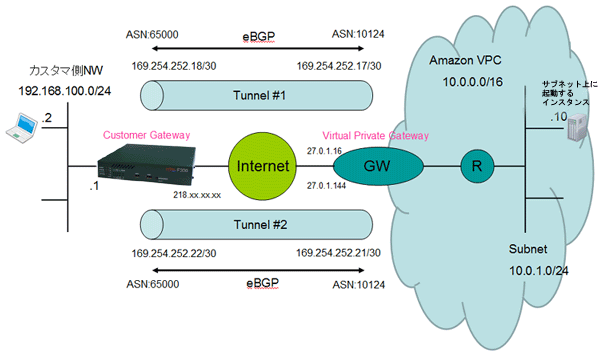
下記の文書にしたがってAmazon VPCを設定します。
http://docs.amazonwebservices.com/AmazonVPC/latest/GettingStartedGuide/
以下、主要な設定画面について説明していきます
1.VPCタブを選択・リージョンを選択
VPC等はリージョンごとに独立しています。
AWS Management Console上から実行するウィザードで基本的な設定はほとんど行うことができます。
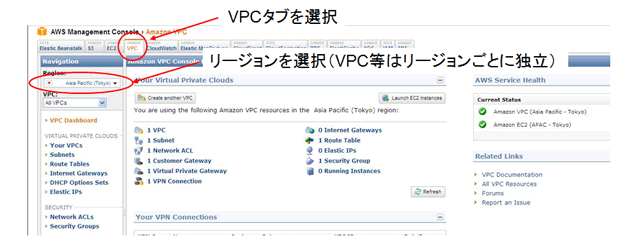
2.「Amazon VPC Console Dashboard」から「Get started creating a VPC」というボタンを押す。
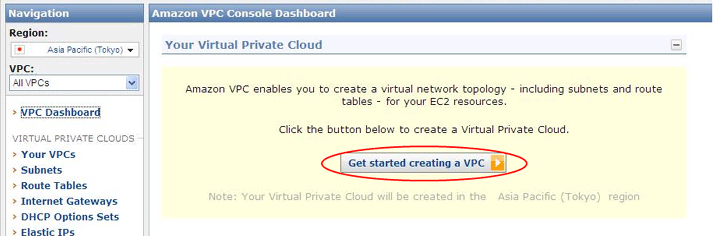
3.ネットワーク構成の選択
「VPC with a Private Subnet Only and Hardware VPN Access」を選び、「Continue」ボタンを押します。
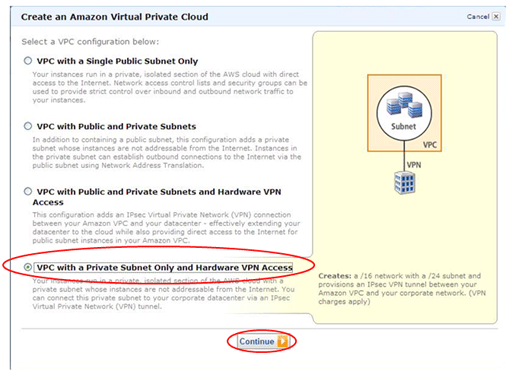
4.ルーターのIPアドレスの設定
VPN接続のためのユーザ側アドレスの入力を求められるので、「Customer Gateway:」にルータのEWAN側IPアドレスを入力し、「Continue」ボタンを押します。
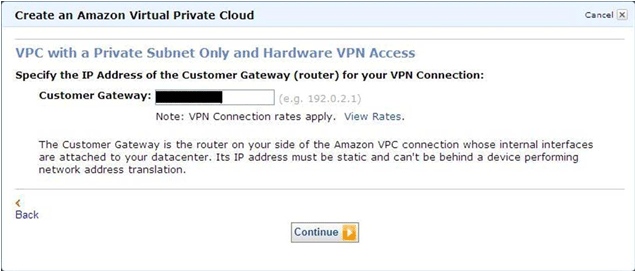
5.設定の確認
VPCとVPN接続の設定確認が表示されるので、問題がなければ「CreateVPC」ボタンを押します。

6.VPCの生成
VPCとVPN接続の生成処理が行われ、完了画面が表示されます。
「Download Configuration」ボタンを押して、カスタマー側のルータに適用する設定をダウンロードします。
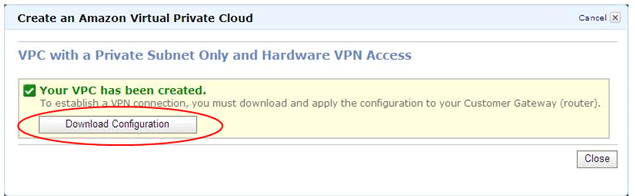
7.設定のダウンロード
VPN接続作成のウィザードの最後に、カスタマー側のルータに適用する設定を「Yes, Download」ボタンを押して、ダウンロードします。
「Vender:」は「Generic」を選択してください。
確認済みメーカー(Cisco/Juniper/Yamaha)用の設定は各社のコンフィグ形式に合わせたものがダウンロードできますが、IKE, IPsec, Tunnel, BGPといった必須となる構成要素の部分だけの設定となりますので、手動での調整が必要です。
Generic用設定がテキスト形式ファイルでダウンロードできるので、作業用PCに保存して内容を確認してください。
注意点
・Pre-Shared Key:IKE SAの事前共有鍵(テキスト形式)
Amazon側のVPN接続を作りなおすたびに変更されます。
・ Outside IP Address:SAを張るアドレス
“ Virtual Private Gateway”がSAのピアとなるAmazon側のアドレス
“Customer Gateway”はF200のWAN側アドレスが入っています。
・ Inside IP Address:IPsecインターフェイスのアドレス
“Customer Gateway”がF200のIPsecインターフェイスに設定すべきアドレス
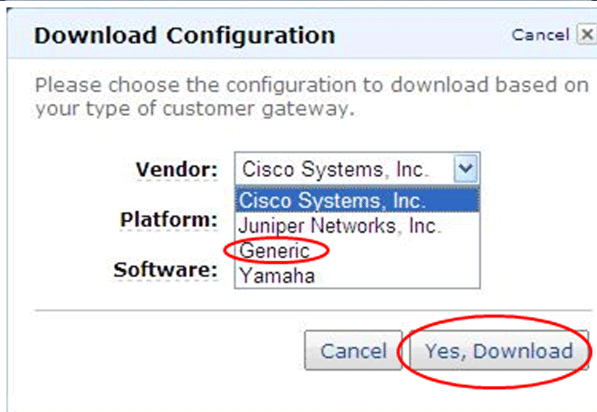
8.Amazon VPC側設定完了確認
VPC設定画面-VPN Connections で確認できます。 ※下記画面は、ルータ側が未設定のためDOWN状態となっています。
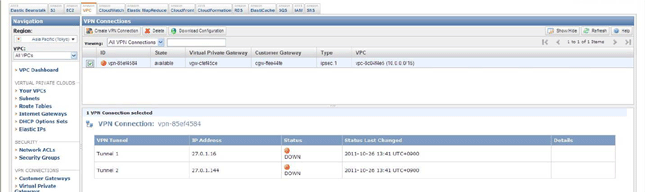
IPsec設定 〜Phase1〜
事前共有鍵の形式:プレインテキスト
認証アルゴリズム:SHA-1
暗号化アルゴリズム:AES-128-CBC
ネゴシエーションモード:Main
DH group:Group 2
ライフタイム:28800 sec
Pre-Shared Key:Amazon側のVPN接続を作りなおすたびに変更されます。
VPNピア IPアドレス:Virtual Private Gatewayを指定します。
crypto isakmp policy 1 authentication prekey encryption aes 128 group 2 hash sha key ascii ******************************** lifetime 28800 negotiation-mode main peer-identity address 27.0.1.16 exit crypto isakmp policy 2 authentication prekey encryption aes 128 group 2 hash sha key ascii ################################ lifetime 28800 negotiation-mode main peer-identity address 27.0.1.144 exit
IPsec設定 〜VPNセレクタ・Phase2・IPsecif〜
事前共有鍵の形式:プレインテキスト
認証アルゴリズム:SHA-1
暗号化アルゴリズム:AES-128-CBC
ネゴシエーションモード:Main
DH group:Group 2
ライフタイム:28800 sec
IPsecインターフェイスのアドレス:Inside IP AddressのCustomer Gatewayを指定します。
(以下、推奨設定)
・DPDを有効にする
Interval:10 sec
リトライ回数:3
・その他
TCP MSS Adjustment:1396 bytes
DFビット消去:有効
フラグメント:暗号化の前(pre-fragment)
ipsec access-list 1 ipsec ip any any ipsec access-list 2 ipsec ip any any ipsec access-list 64 bypass ip any any ipsec transform-set AES128-SHA esp-aes-128 esp-sha-hmac crypto map MAP1 1 match address 1 set peer address 27.0.1.16 set security-association lifetime seconds 3600 set security-association always-up set transform-set AES128-SHA exit crypto map MAP2 2 match address 2 set peer address 27.0.1.144 set security-association lifetime seconds 3600 set security-association always-up set transform-set AES128-SHA exit crypto security-association ikealive retry max 3 ikealive retry timer 10 ikealive freq 10 exit interface ipsecif 1 crypto map MAP1 ip address 169.254.252.18 255.255.255.252 ip mtu 1390 exit interface ipsecif 2 crypto map MAP2 ip address 169.254.252.22 255.255.255.252 ip mtu 1390 exit
BGP設定
・トンネル内で、トンネルの内側のIPアドレスを用いてピアを張ります。
・一方のトンネルが障害等によりダウンすると、もう一方のトンネルに経路が切り替わります。
設定パラメータ(Generic設定ファイルより)
カスタマーゲートウェイのASN:65000
仮想プライベートゲートウェイのASN:10124
ネイバーのIPアドレス:169.254.252.17, 169.254.252.21
ネイバーのHold Time:30 sec
default-originate でデフォルト経路広告
soft-reconfiguration inbound
BGP設定 interface loopback 1 # ループバックのアドレスはBGPのrouter-idとして使用する ip address 192.168.100.254 exit router bgp 65000 bgp router-id 192.168.100.254 # Loopback1に設定したアドレスに設定 neighbor 169.254.252.17 activate enable neighbor 169.254.252.17 default-originate neighbor 169.254.252.17 ebgp-multihop neighbor 169.254.252.17 remote-as 10124 neighbor 169.254.252.17 soft-reconfiguration inbound neighbor 169.254.252.17 timers 10 30 neighbor 169.254.252.21 activate enable neighbor 169.254.252.21 default-originate neighbor 169.254.252.21 ebgp-multihop neighbor 169.254.252.21 remote-as 10124 neighbor 169.254.252.21 soft-reconfiguration inbound neighbor 169.254.252.21 timers 10 30 network 192.168.100.0 255.255.255.0 exit
9.Amazon VPCへのVPN接続確立
VPN接続が確立するとStatusがUPの状態になります。
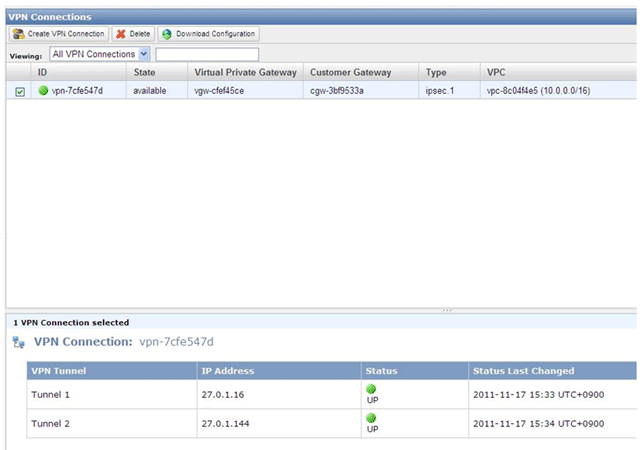
10.ルーティング情報確認
IPsec SAが確立しBGPセッションも確立すると、自分のVPCへの経路がBGPで広告されます。
NexthopはIPsecトンネルのAmazon側端点となります。
CGW-F200#show ip route
Max entry: 10000 (Commonness in IPv4 and IPv6)
Active entry:7 (IPv4), 2 (IPv6) Peak:7
Codes: K - kernel route, C - connected, S - static, R - RIP, O - OSPF
B - BGP, I - IKE, U - SA-UP, D - REDUNDANCY, E - EventAction
A - AutoConfig, > - selected route, * - FIB route, p - stale info.
B> * 10.0.0.0/16 [20/0] via 169.254.252.17, IPSECIF1, 00:11:56
S> * 27.0.1.16/32 [1/0] via 218.xx.xx.xx, EWAN1
S> * 27.0.1.144/32 [1/0] via 218.xx.xx.xx, EWAN1
C> * 127.0.0.0/8 is directly connected, LOOP0
C> * 169.254.252.16/30 is directly connected, IPSECIF1
C> * 169.254.252.20/30 is directly connected, IPSECIF2
10.疎通確認
ルータ配下のPCより、Amazon VPCのインスタンスへのPINGによる疎通確認をおこないます。
インスタンスの起動の仕方については、Amazon VPCの技術情報を参照してください。
PING疎通確認先はインスタンスが持つアドレス(プライベートアドレス)となります。
C:\Users\st>ping 10.0.1.10
10.0.1.10 に ping を送信しています 32 バイトのデータ:
10.0.1.10 からの応答: バイト数 =32 時間 =12ms TTL=61
10.0.1.10 からの応答: バイト数 =32 時間 =9ms TTL=61
10.0.1.10 からの応答: バイト数 =32 時間 =9ms TTL=61
10.0.1.10 からの応答: バイト数 =32 時間 =11ms TTL=61
10.0.1.10 の ping 統計:
パケット数: 送信 = 4、受信 = 4、損失 = 0 (0% の損失)、
ラウンド トリップの概算時間 (ミリ秒):
最小 = 9ms、最大 = 12ms、平均 = 10ms
11.トンネル冗長 切り替わりの確認
11-1.正常時
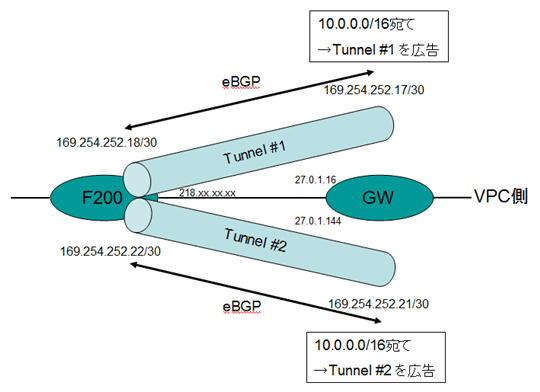
正常時(トンネル2本up)の経路情報
CGW-F200#show ip route
Max entry: 10000 (Commonness in IPv4 and IPv6)
Active entry:7 (IPv4), 2 (IPv6) Peak:7
Codes: K - kernel route, C - connected, S - static, R - RIP, O - OSPF
B - BGP, I - IKE, U - SA-UP, D - REDUNDANCY, E - EventAction
A - AutoConfig, > - selected route, * - FIB route, p - stale info.
B> * 10.0.0.0/16 [20/0] via 169.254.252.17, IPSECIF1, 00:02:36 ←VPC宛ての経路がTunnel#1を向いています。
S> * 27.0.1.16/32 [1/0] via 218.xx.xx.xx, EWAN1
S> * 27.0.1.144/32 [1/0] via 218.xx.xx.xx, EWAN1
C> * 127.0.0.0/8 is directly connected, LOOP0
C> * 169.254.252.16/30 is directly connected, IPSECIF1
C> * 169.254.252.20/30 is directly connected, IPSECIF2
C> * 192.168.100.0/24 is directly connected, LAN
11-2.Tunnel#1 障害発生時
discard crypto isakmp idコマンドを実行して、Amazon VPCへの経路に使用されているIPsecトンネル(Tunnel#1)を強制的にdownさせます。
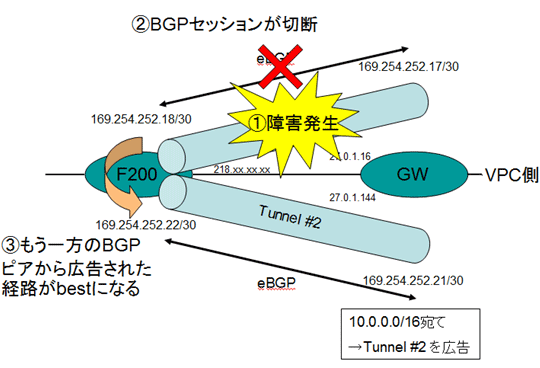
Tunnel#1 down後のBGPネイバ状態
Router#show ip bgp summary BGP router identifier 192.168.100.254, local AS number 10124 BGP AS-PATH entries BGP community entries Neighbor V AS MsgRcvd MsgSent TblVer InQ OutQ Up/Down State/PfxRcd 169.254.252.17 4 10124 25 33 0 0 0 00:00:23 Active ←Tunnel#1側のBGPがdownします。 169.254.252.21 4 10124 34 36 0 0 0 00:04:37 1
Tunnel#1 down後の経路情報
CGW-F200#show ip route
Max entry: 10000 (Commonness in IPv4 and IPv6)
Active entry:6 (IPv4), 2 (IPv6) Peak:7
Codes: K - kernel route, C - connected, S - static, R - RIP, O - OSPF
B - BGP, I - IKE, U - SA-UP, D - REDUNDANCY, E - EventAction
A - AutoConfig, > - selected route, * - FIB route, p - stale info.
B> * 10.0.0.0/16 [20/0] via 169.254.252.21, IPSECIF2, 00:00:54 ←VPC宛ての経路がTunnel#2に切り替わります。
S> * 27.0.1.16/32 [1/0] via 218.xx.xx.xx, EWAN1
S> * 27.0.1.144/32 [1/0] via 218.xx.xx.xx, EWAN1
C> * 127.0.0.0/8 is directly connected, LOOP0
C> * 169.254.252.20/30 is directly connected, IPSECIF2
C> * 192.168.100.0/24 is directly connected, LAN
11-3.Tunnel#1 復旧
no discard crypto isakmpコマンドを実行して、Amazon VPCへの経路に使用されているIPsecトンネル(Tunnel#1)を復旧させます。
Tunnel#1 復旧後のBGPネイバ状態
Router#show ip bgp summary BGP router identifier 192.168.100.254, local AS number 10124 BGP AS-PATH entries BGP community entries Neighbor V AS MsgRcvd MsgSent TblVer InQ OutQ Up/Down State/PfxRcd 169.254.252.17 4 10124 36 45 0 0 0 00:00:57 1 ←Tunnel#1側のBGPがUPします。 169.254.252.21 4 10124 46 48 0 0 0 00:06:29 1
Tunnel#1 復旧後の経路情報
CGW-F200#show ip route
Max entry: 10000 (Commonness in IPv4 and IPv6)
Active entry:7 (IPv4), 2 (IPv6) Peak:7
Codes: K - kernel route, C - connected, S - static, R - RIP, O - OSPF
B - BGP, I - IKE, U - SA-UP, D - REDUNDANCY, E - EventAction
A - AutoConfig, > - selected route, * - FIB route, p - stale info.
B> * 10.0.0.0/16 [20/0] via 169.254.252.21, IPSECIF2, 00:02:45←VPC宛ての経路はTunnel#2向きのまま
S> * 27.0.1.16/32 [1/0] via 218.xx.xx.xx, EWAN1
S> * 27.0.1.144/32 [1/0] via 218.xx.xx.xx, EWAN1
C> * 127.0.0.0/8 is directly connected, LOOP0
C> * 169.254.252.16/30 is directly connected, IPSECIF1
C> * 169.254.252.20/30 is directly connected, IPSECIF2
C> * 192.168.100.0/24 is directly connected, LAN
11-4.Tunnel#2 障害発生時
discard crypto isakmpコマンドを実行して、Amazon VPCへの経路に使用されているIPsecトンネル(Tunnel#2)を強制的にdownさせます。
Tunnel#2 down後のBGPネイバ状態
Router#show ip bgp summary BGP router identifier 192.168.100.254, local AS number 10124 BGP AS-PATH entries BGP community entries Neighbor V AS MsgRcvd MsgSent TblVer InQ OutQ Up/Down State/PfxRcd 169.254.252.17 4 10124 76 85 0 0 0 00:07:16 1 169.254.252.21 4 10124 80 85 0 0 0 00:00:18 Active ←Tunnel#2側のBGPがdownします。
Tunnel#2 down後の経路情報
CGW-F200#show ip route
Max entry: 10000 (Commonness in IPv4 and IPv6)
Active entry:6 (IPv4), 2 (IPv6) Peak:7
Codes: K - kernel route, C - connected, S - static, R - RIP, O - OSPF
B - BGP, I - IKE, U - SA-UP, D - REDUNDANCY, E - EventAction
A - AutoConfig, > - selected route, * - FIB route, p - stale info.
B> * 10.0.0.0/16 [20/0] via 169.254.252.17, IPSECIF1, 00:00:35 ←VPC宛ての経路がTunnel#1に切り替わります。
S> * 27.0.1.16/32 [1/0] via 218.xx.xx.xx, EWAN1
S> * 27.0.1.144/32 [1/0] via 218.xx.xx.xx, EWAN1
C> * 127.0.0.0/8 is directly connected, LOOP0
C> * 169.254.252.16/30 is directly connected, IPSECIF1
C> * 192.168.100.0/24 is directly connected, LAN
11-5.Tunnel#2 復旧
no discard crypto isakmpコマンドを実行して、Amazon VPCへの経路に使用されているIPsecトンネル(Tunnel#2)を復旧させます。
Tunnel#2 復旧後のBGPネイバ状態
Router#show ip bgp summary BGP router identifier 192.168.100.254, local AS number 10124 BGP AS-PATH entries BGP community entries Neighbor V AS MsgRcvd MsgSent TblVer InQ OutQ Up/Down State/PfxRcd 169.254.252.17 4 10124 88 97 0 0 0 00:09:08 1 169.254.252.21 4 10124 90 95 0 0 0 00:00:48 1 ←Tunnel#2側のBGPがupします。
Tunnel#2 復旧後の経路情報
CGW-F200#show ip route
Max entry: 10000 (Commonness in IPv4 and IPv6)
Active entry:7 (IPv4), 2 (IPv6) Peak:7
Codes: K - kernel route, C - connected, S - static, R - RIP, O - OSPF
B - BGP, I - IKE, U - SA-UP, D - REDUNDANCY, E - EventAction
A - AutoConfig, > - selected route, * - FIB route, p - stale info.
B> * 10.0.0.0/16 [20/0] via 169.254.252.17, IPSECIF1, 00:02:29 ←VPC宛ての経路はTunnel#1向きのまま
S> * 27.0.1.16/32 [1/0] via 218.xx.xx.xx, EWAN1
S> * 27.0.1.144/32 [1/0] via 218.xx.xx.xx, EWAN1
C> * 127.0.0.0/8 is directly connected, LOOP0
C> * 169.254.252.16/30 is directly connected, IPSECIF1
C> * 169.254.252.20/30 is directly connected, IPSECIF2
C> * 192.168.100.0/24 is directly connected, LAN
