設定例
5.IPsecインタフェース上でOSPFを使用する
概要
補足・注意点
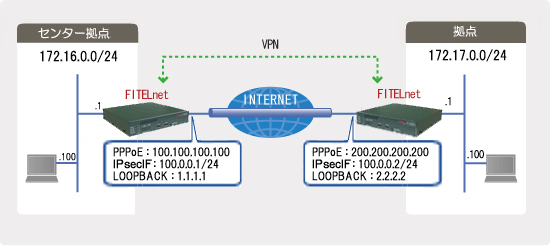
設定データの例
| 設定項目 | 設定値 | 備考 | |
|---|---|---|---|
| センター拠点側 | 拠点側 | LANインタフェースIPアドレス | 172.16.0.1/24 | 172.17.0.1/24 |
| loopbackインタフェースIPアドレス | 1.1.1.1 | 2.2.2.2 | |
| IPsecインタフェースIPアドレス | 100.0.0.1/24 | 100.0.0.2/24 | サブネットを合わせる必要があります。 |
| OSPFエリアに含まれる ネットワーク範囲 |
1.1.1.1/32 |
2.2.2.2/32 |
|
100.0.0.0/24 |
100.0.0.0/24 |
||
コマンド設定の例
(!の行はコメントです。実際に入力する必要はありません。)
この設定を利用したい方は
センター拠点の設定
! ! ! 特権ユーザモードに移行します。 ! Router> enable Enter password: super ←パスワードを入力します。(実際は表示されない) ! Router# ! ! ! 基本設定モードに移行します。 ! Router# configure terminal Router(config)# ! ! Router(config)# hostname center ! ! デフォルトルートを設定します。 ! center(config)# ip route 0.0.0.0 0.0.0.0 pppoe 1 ! ! PPPoE1 インターフェースを設定します。 ! center(config)# interface pppoe 1 center(config-if pppoe 1)# ip address 100.100.100.100 center(config-if pppoe 1)# pppoe server FLETS center(config-if pppoe 1)# pppoe account abc012@***.***.ne.jp xxxyyyzzz center(config-if pppoe 1)# pppoe type lan center(config-if pppoe 1)# exit ! ! ! LAN側IPアドレスを設定します。 ! center(config)# interface lan 1 center(config-if lan 1)# ip address 172.16.0.1 255.255.255.0 center(config-if lan 1)# exit ! ! ! ループバックインタフェース設定モードに移行します。 ! center(config)# interface loopback 1 center(config-if loopback 1)# ip address 1.1.1.1 center(config-if loopback 1)# exit ! ! ! OSPFの設定をします。 ! center(config)# router ospf center(config-ospf)# network 1.1.1.1 0.0.0.0 area 0 center(config-ospf)# network 100.0.0.0 0.0.0.255 area 0 center(config-ospf)# redistribute connected route-map PEER center(config-ospf)# router-id 1.1.1.1 center(config-ospf)#exit ! center(config)# route-map PEER permit 1 center(config-rmap PEER permit 1)# match ip address 10 center(config-rmap PEER permit 1)#exit ! center(config)# access-list 10 permit 172.16.0.0 0.0.0.255 ! ! ! VPNの設定をします。 ! center(config)# vpn enable center(config)# vpnlog enable ! center(config)# ipsec access-list 1 ipsec ip any any center(config)# ipsec access-list 64 bypass ip any any center(config)# ipsec transform-set NULL esp-null esp-sha-hmac ! center(config)# interface ipsecif 1 center(config-if ipsecif 1)# crypto map MAP1 center(config-if ipsecif 1)# ip ospf network point-to-point *1 center(config-if ipsecif 1)# ip address 100.0.0.1 255.255.255.0 center(config-if ipsecif 1)# ip mtu 1500 center(config-if ipsecif 1)#exit ! center(config)# crypto isakmp policy 1 center(config-isakmp)# authentication prekey center(config-isakmp)# encryption aes 256 center(config-isakmp)# group 2 center(config-isakmp)# hash sha center(config-isakmp)# key ascii fitelnet center(config-isakmp)# lifetime 86400 center(config-isakmp)# negotiation-mode main center(config-isakmp)# peer-identity address 200.200.200.200 center(config-isakmp)#exit ! center(config)# crypto map MAP1 1 center(config-crypto-map)# match address 1 center(config-crypto-map)# set peer address 200.200.200.200 center(config-crypto-map)# set security-association lifetime seconds 28800 center(config-crypto-map)# set transform-set NULL center(config-crypto-map)#exit ! center(config)# end ! ! ! 設定を保存します。 ! center# save SIDE-A.cfg % saving working-config % finished saving center# ! ! ! 設定を有効にするために再起動します。 ! center# reset Are you OK to cold start?(y/n) y
*1 OSPFインタフェースのネットワークの型によって以下の様に設定する必要があります。
IPsecインタフェースを利用時は、point-to-pointタイプがデフォルトとなります。
・point-to-pointタイプ:ip ospf network point-to-point
・point-to-multipointタイプ :ip ospf network point-to-multipoint
・broadcastタイプ:ip ospf network broadcast
・non-broadcast multiple accessタイプ:ip ospf network non-broadcast
※non-broadcast multiple accessタイプの場合は、neighborを設定する必要があります。
Router(config)# router ospf
Router(config-ospf)# neighbor 100.0.0.2
Router(config-ospf)#exit
IPsecインタフェースを利用時は、point-to-pointタイプがデフォルトとなります。
・point-to-pointタイプ:ip ospf network point-to-point
・point-to-multipointタイプ :ip ospf network point-to-multipoint
・broadcastタイプ:ip ospf network broadcast
・non-broadcast multiple accessタイプ:ip ospf network non-broadcast
※non-broadcast multiple accessタイプの場合は、neighborを設定する必要があります。
Router(config)# router ospf
Router(config-ospf)# neighbor 100.0.0.2
Router(config-ospf)#exit
コマンド設定の例
(!の行はコメントです。実際に入力する必要はありません。)
この設定を利用したい方は
拠点の設定
! ! ! 特権ユーザモードに移行します。 ! Router> enable Enter password: super ←パスワードを入力します。(実際は表示されない) ! Router# ! ! ! 基本設定モードに移行します。 ! Router# configure terminal Router(config)# ! ! Router(config)# hostname kyoten ! ! デフォルトルートを設定します。 ! kyoten(config)# ip route 0.0.0.0 0.0.0.0 pppoe 1 ! ! PPPoE1 インターフェースを設定します。 ! kyoten(config)# interface pppoe 1 kyoten(config-if pppoe 1)# ip address 200.200.200.200 kyoten(config-if pppoe 1)# pppoe server FLETS kyoten(config-if pppoe 1)# pppoe account abc345@***.***.ne.jp zzzyyyxxx kyoten(config-if pppoe 1)# pppoe type lan kyoten(config-if pppoe 1)# exit ! ! ! LAN側IPアドレスを設定します。 ! kyoten(config)# interface lan 1 kyoten(config-if lan 1)# ip address 172.17.0.1 255.255.255.0 kyoten(config-if lan 1)# exit ! ! ! ループバックインタフェース設定モードに移行します。 ! kyoten(config)# interface loopback 1 kyoten(config-if loopback 1)# ip address 2.2.2.2 kyoten(config-if loopback 1)# exit ! ! ! OSPFの設定をします。 ! kyoten(config)# router ospf kyoten(config-ospf)# network 2.2.2.2 0.0.0.0 area 0 kyoten(config-ospf)# network 100.0.0.0 0.0.0.255 area 0 kyoten(config-ospf)# redistribute connected route-map PEER kyoten(config-ospf)# router-id 2.2.2.2 kyoten(config-ospf)#exit ! kyoten(config)# route-map PEER permit 1 kyoten(config-rmap PEER permit 1)# match ip address 10 kyoten(config-rmap PEER permit 1)#exit ! kyoten(config)# access-list 10 permit 172.17.0.0 0.0.0.255 ! ! ! VPNの設定をします。 ! kyoten(config)# vpn enable kyoten(config)# vpnlog enable ! kyoten(config)# ipsec access-list 1 ipsec ip any any kyoten(config)# ipsec access-list 64 bypass ip any any kyoten(config)# ipsec transform-set NULL esp-null esp-sha-hmac ! kyoten(config)# interface ipsecif 1 kyoten(config-if ipsecif 1)# crypto map MAP1 kyoten(config-if ipsecif 1)# ip ospf network point-to-point *1 kyoten(config-if ipsecif 1)# ip address 100.0.0.2 255.255.255.0 kyoten(config-if ipsecif 1)# ip mtu 1500 kyoten(config-if ipsecif 1)#exit ! kyoten(config)# crypto isakmp policy 1 kyoten(config-isakmp)# authentication prekey kyoten(config-isakmp)# encryption aes 256 kyoten(config-isakmp)# group 2 kyoten(config-isakmp)# hash sha kyoten(config-isakmp)# key ascii fitelnet kyoten(config-isakmp)# lifetime 86400 kyoten(config-isakmp)# negotiation-mode main kyoten(config-isakmp)# peer-identity address 100.100.100.100 kyoten(config-isakmp)#exit ! kyoten(config)# crypto map MAP1 1 kyoten(config-crypto-map)# match address 1 kyoten(config-crypto-map)# set peer address 100.100.100.100 kyoten(config-crypto-map)# set security-association lifetime seconds 28800 kyoten(config-crypto-map)# set transform-set NULL kyoten(config-crypto-map)#exit ! kyoten(config)# end ! ! ! 設定を保存します。 ! kyoten# save SIDE-A.cfg % saving working-config % finished saving kyoten# ! ! ! 設定を有効にするために再起動します。 ! kyoten# reset Are you OK to cold start?(y/n) y
*1 OSPFインタフェースのネットワークの型によって以下の様に設定する必要があります。
IPsecインタフェースを利用時は、point-to-pointタイプがデフォルトとなります。
・point-to-pointタイプ:ip ospf network point-to-point
・point-to-multipointタイプ :ip ospf network point-to-multipoint
・broadcastタイプ:ip ospf network broadcast
・non-broadcast multiple accessタイプ:ip ospf network non-broadcast
※non-broadcast multiple accessタイプの場合は、neighborを設定する必要があります。
Router(config)# router ospf
Router(config-ospf)# neighbor 100.0.0.2
Router(config-ospf)#exit
IPsecインタフェースを利用時は、point-to-pointタイプがデフォルトとなります。
・point-to-pointタイプ:ip ospf network point-to-point
・point-to-multipointタイプ :ip ospf network point-to-multipoint
・broadcastタイプ:ip ospf network broadcast
・non-broadcast multiple accessタイプ:ip ospf network non-broadcast
※non-broadcast multiple accessタイプの場合は、neighborを設定する必要があります。
Router(config)# router ospf
Router(config-ospf)# neighbor 100.0.0.2
Router(config-ospf)#exit
All Rights Reserved, Copyright(C) FURUKAWA ELECTRIC CO., LTD. 2010
