設定例
IPv6インターネット接続の設定(PPPoE:トンネル方式 >)
概要
PPPoE(トンネル方式)でIPv6インターネットに接続する設定例です。
補足・注意点
【FITELnetが提供する機能】
・PPPoE IPv6の終端機能
・IPv6プレフィックスやDNSサーバアドレスの取得(DHCPv6)
・端末へのIPv6プレフィックスの広告(RA・DHCPv6)
※マルチプレフィックスに未対応のため、本構成ではNGNサービス間での通信は不可となります。
・PPPoE IPv6の終端機能
・IPv6プレフィックスやDNSサーバアドレスの取得(DHCPv6)
・端末へのIPv6プレフィックスの広告(RA・DHCPv6)
※マルチプレフィックスに未対応のため、本構成ではNGNサービス間での通信は不可となります。
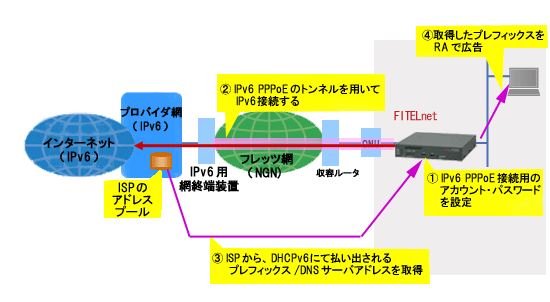
コマンド設定の例
(!の行はコメントです。実際に入力する必要はありません。)
この設定を利用したい方は
! ! ! 特権ユーザモードに移行します。 ! Router> enable Enter password: Router# ! ! ! 基本設定モードに移行します。 ! Router# configure terminal Router(config)# ! ! ! IPv6通信時のネクストホップはPPPoE2インタフェース(IPv6 PPPoE)とします 。 ! Router(config)#ipv6 route ::/0 pppoe 2 ! ! ! lan 1インタフェース設定モードに移行します 。 ! DHCPv6-PDにて割り出した/64のIPv6プレフィックスからインタフェースのアドレスを生成します 。 ! また、RA送信、およびDHCPv6サーバ機能を動作させます 。 ! Router(config)#interface lan 1 Router(config-if lan 1)# ipv6 enable Router(config-if lan 1)# ipv6 address address-pool POOL prefix-length 64 interface-id ::1 Router(config-if lan 1)# ipv6 nd other-config-flag ! IPv6アドレス設定以外のオプション情報をホストに自動的に取得させます 。 Router(config-if lan 1)# ipv6 nd send-ra Router(config-if lan 1)# ipv6 mtu 1500 Router(config-if lan 1)# ipv6 dhcp server ipv6dns_server Router(config-if lan 1)#exit ! ! ! pppoe 2インタフェース設定モードに移行します 。 ! IPv6用のID/パスワードを設定し、DHCPv6クライアント機能を動作させ、 ! IPv6プレフィックス、DNSサーバのアドレスを取得します 。 ! Router(config)#interface pppoe 2 Router(config-if pppoe 2)# ipv6 dhcp client CLIENT Router(config-if pppoe 2)# pppoe server ip8v6 Router(config-if pppoe 2)# pppoe account ******@****** ****** Router(config-if pppoe 2)# pppoe ncp ipv6cp Router(config-if pppoe 2)#exit ! Router(config)#address-pool ipv6 POOL Router(config-address-pool-ipv6)# address-pool enable Router(config-address-pool-ipv6)# allocate prefix-length 64 Router(config-address-pool-ipv6)# allocate retention-time 30 Router(config-address-pool-ipv6)#exit ! Router(config)#ipv6 dhcp client-profile CLIENT Router(config-ipv6-dhcp-client-prof)# option-request prefix-delegation delegates address-pool POOL prefix-length 56 offset 0 Router(config-ipv6-dhcp-client-prof)# option-request dns-servers Router(config-ipv6-dhcp-client-prof)#exit ! Router(config)#ipv6 dhcp server-profile ipv6dns_server Router(config-ipv6-dhcp-server-prof)# dns-server forward dhcp-client pppoe 2 Router(config-ipv6-dhcp-server-prof)#exit ! ! ! 特権ユーザモードに戻ります。 ! Router(config)# end ! ! ! 設定を保存します。 ! Router# save SIDE-A.cfg % saving working-config % finished saving Router# ! ! ! 設定を有効にするために再起動します。 ! Router# reset Are you OK to cold start?(y/n) y
設定状態の確認
PPPoE2インタフェースにてIPv6プレフィックス、DNSアドレスを取得している事を確認します。
| 確認内容 | 画面表示例 |
|---|---|
|
DHCPv6クライアント機能の状況を表示 IPv6プレフィックスを確認 DNSアドレスを確認 |
Router#show ipv6 dhcp client status Interface status PPPoE2 Client identifier: **:**:**:**:**:**:**:**:**:** Server identifier: **:**:**:**:**:**:**:**:**:** Server Address: **:**:**:**:**:**:**:**:**:** Prefix Delegation IAID: 5 T1(RENEW): 01h45m45s T2(REBIND): 02h57m45s 2001:db8:face:100::/56 lifetime: 03h45m45s/03h45m45s DNS Servers 2001:db8:face:100::12 Last Update : 2011/10/25 17:28:34 |
LAN インタフェースにIPv6アドレスが設定されている事を確認します
| 確認内容 | 画面表示例 |
|---|---|
|
LANインタフェースのIPv6情報を表示 IPv6アドレスが設定されている事を確認 |
Router#show ipv6 interface lan 1 LAN is up IPv6 is enabled, link-local address is fe80::280:bdff:fef0:38c7 Global unicast address(es): 2001:db8:face:100::1, subnet is 2001:db8:face:100::/64 Joined group address(es): ff02::1:ff00:0 ff02::1:ff00:1 ff02::2 ff05::1:3 ff02::1:2 ff02::1 ff02::1:fff0:38c7 MTU is 1500 bytes ICMP error messages limited to 100 per second ND reachable time is 32000 milliseconds ND advertised reachable time is 0 milliseconds ND advertised retransmit interval is 0 milliseconds ND router advertisements are sent every 200 seconds ND router advertisements live for 1800 seconds ND router solicit transmission first delay time is 0 seconds ND router solicit transmission interval is 4 seconds ND router solicit transmission times is 3 Hosts use stateless autoconfig for addresses. Current Hop Limit:64 reachable time 32000ms (base 30000ms) retransmission interval 1000ms |
All Rights Reserved, Copyright(C) FURUKAWA ELECTRIC CO., LTD. 2012
