設定例
area0のネットワーク同士を接続する設定
F120を除く全機種対応
説明
バックボーンエリアに所属する2台のルータをEWANで接続した例です。
構成
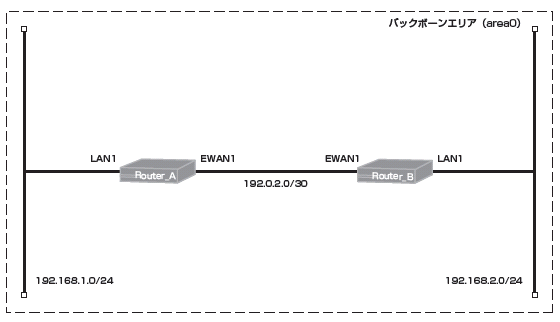
コマンド設定
Router A
hostname Router_A interface ewan 1 ip address 192.0.2.1 255.255.255.252 exit interface lan 1 ip address 192.168.1.1 255.255.255.0 exit router ospf network 192.0.2.0 0.0.0.3 area 0 network 192.168.1.0 0.0.0.255 area 0 exit end
Router B
hostname Router_B interface ewan 1 ip address 192.0.2.2 255.255.255.252 exit interface lan 1 ip address 192.168.2.1 255.255.255.0 exit router ospf network 192.0.2.0 0.0.0.3 area 0 network 192.168.2.0 0.0.0.255 area 0 exit end
設定手順
Router A
| 設定内容 | 画面表示例 |
|---|---|
|
特権ユーザモードへの移行 パスワードの入力 設定情報の初期化 設定モードの変更 設定入力 設定保存 装置再起動 |
Router>enable Enter password: Router# Router#clear working.cfg Router# Router#configure terminal Router(config)#hostname Router_A Router_A(config)#interface ewan 1 Router_A(config-if ewan 1)# ip address 192.0.2.1 255.255.255.252 Router_A(config-if ewan 1)#exit Router_A(config)#interface lan 1 Router_A(config-if lan 1)# ip address 192.168.1.1 255.255.255.0 Router_A(config-if lan 1)#exit Router_A(config)#router ospf Router_A(config-ospf)# network 192.0.2.0 0.0.0.3 area 0 Router_A(config-ospf)# network 192.168.1.0 0.0.0.255 area 0 Router_A(config-ospf)#exit Router_A(config)# Router_A(config)#end Router_A# Router_A#save SIDE-A % saving working-config % finished saving Router_A#reset Going to reset with SIDE-A.frm and SIDE-A Boot-back not scheduled for next boot. Next rebooting firmware SIDE-A.frm is fine. Are you OK to cold start?(y/n)y |
Router B
| 設定内容 | 画面表示例 |
|---|---|
|
特権ユーザモードへの移行 パスワードの入力 設定情報の初期化 設定モードの変更 設定入力 設定保存 装置再起動 |
Router>enable Enter password: Router# Router#clear working.cfg Router# Router#configure terminal Router(config)#hostname Router_B Router_B(config)#interface ewan 1 Router_B(config-if ewan 1)# ip address 192.0.2.2 255.255.255.252 Router_B(config-if ewan 1)#exit Router_B(config)#interface lan 1 Router_B(config-if lan 1)# ip address 192.168.2.1 255.255.255.0 Router_B(config-if lan 1)#exit Router_B(config)#router ospf Router_B(config-ospf)# network 192.0.2.0 0.0.0.3 area 0 Router_B(config-ospf)# network 192.168.2.0 0.0.0.255 area 0 Router_B(config-ospf)#exit Router_B(config)# Router_B(config)#end Router_B# Router_B#save SIDE-A % saving working-config % finished saving Router_B#reset Going to reset with SIDE-A.frm and SIDE-A Boot-back not scheduled for next boot. Next rebooting firmware SIDE-A.frm is fine. Are you OK to cold start?(y/n)y |
設定状態の確認 1
ネイバー状態を確認します。
| 確認内容 | 画面表示例 |
|---|---|
|
OSPF ネイバー情報を表示 ※ |
Router_A#show ip ospf neighbor OSPF process 0: Neighbor ID Pri State Dead Time Address Interface RXmtL RqstL DBsmL 192.168.2.1 1 Full/Backup 00:00:35 192.0.2.2 EWAN1:192.0.2.1 0 0 0 |
※:Neighbor IDに対向ルータのルータIDが表示され、StateがFullになっていることを確認してください。
設定状態の確認 2
経路情報を確認します。
| 確認内容 | 画面表示例 |
|---|---|
|
ルーティング情報を表示 ※ |
Router_A#show ip route Codes: K - kernel route, C - connected, S - static, R - RIP, O - OSPF B - BGP, I - IKE, U - SA-UP, D - REDUNDANCY, E - EventAction A - AutoConfig, > - selected route, * - FIB route, p - stale info. C> * 127.0.0.0/8 is directly connected, LOOP0 O 192.0.2.0/30 [110/1] is directly connected, EWAN1, 00:02:58 C> * 192.0.2.0/30 is directly connected, EWAN1 O 192.168.1.0/24 [110/1] is directly connected, LAN, 00:03:08 C> * 192.168.1.0/24 is directly connected, LAN O> * 192.168.2.0/24 [110/2] via 192.0.2.2, EWAN1, 00:01:5 |
※:対向ルータのLAN側のネットワーク(192.168.2.0/24)が表示されていること
設定状態の確認 3
OSPF経路情報を確認します。
| 確認内容 | 画面表示例 |
|---|---|
|
OSPF ルーティング情報を表示 経路情報が正しいことを確認 経路情報が正しいことを確認 経路情報が正しいことを確認 |
Router_A#show ip ospf route OSPF process 0: ============ OSPF network routing table ============ N 192.0.2.0/30 [1] area: 0.0.0.0 directly connected, EWAN1 N 192.168.1.0/24 [1] area: 0.0.0.0 directly connected, LAN N 192.168.2.0/24 [2] area: 0.0.0.0 via 192.0.2.2, EWAN1 ============ OSPF router routing table ============= ============ OSPF external routing table =========== |
設定状態の確認 4
OSPFデータベース情報を確認します。
| 確認内容 | 画面表示例 |
|---|---|
|
OSPF データベース情報を表示 情報が正しいことを確認 情報が正しいことを確認 |
Router_A#show ip ospf database OSPF Router process 0 with ID (192.168.1.1) Router Link States (Area 0.0.0.0) Link ID ADV Router Age Seq# CkSum Link count 192.168.1.1 192.168.1.1 155 0x80000017 0x0360 2 192.168.2.1 192.168.2.1 124 0x80000015 0x1849 2 Net Link States (Area 0.0.0.0) Link ID ADV Router Age Seq# CkSum 192.0.2.1 192.168.1.1 158 0x80000001 0x62f3 |
All Rights Reserved, Copyright(C) FURUKAWA ELECTRIC CO., LTD. 2011
