設定例
モバイル接続(内蔵5Gモジュール)を使う [ F225で利用可能 ]
概要
補足・注意点
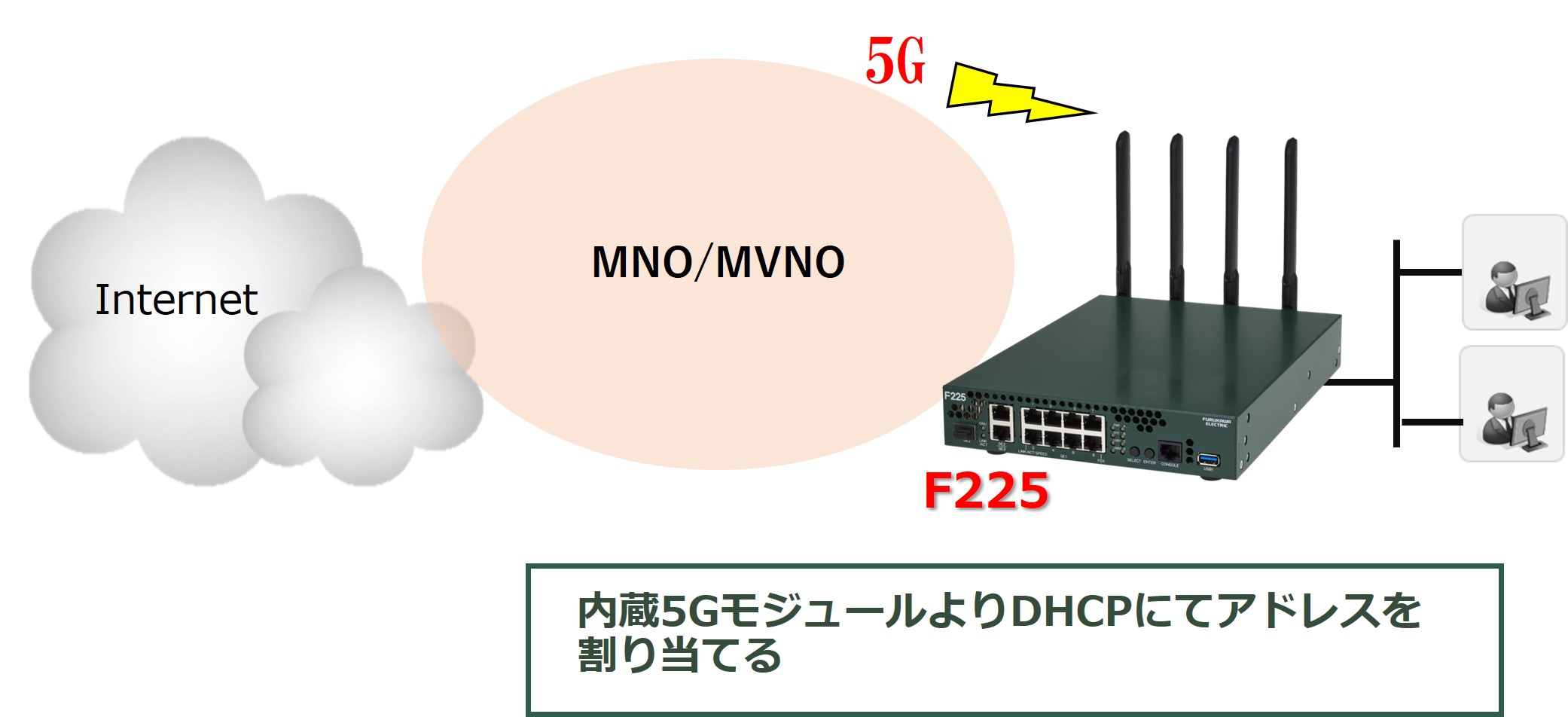
データ通信接続用の microSIM が必要です。
sim-profile モードに設定します。
sim-profile モードに設定します。
| SIM契約 | account 設定 | APN設定 | |
|---|---|---|---|
| 認証ID | 認証パスワード | ||
| xxxモバイル | xxx123yyy@xxxxx.xx.jp | XXX123 | xxx.yyy.com |
コマンドによる回線切断時の注意
常時接続モードが有効な状態で、mobile disconnect コマンドを実行した場合、常時接続モードは無効となる。
再び常時接続モードを有効とするには以下のいずれかの対応を必要とする。
・mobile connectコマンドを実行する
・SIMプロファイルの設定を変更する(変更後の常時接続モードが有効な場合)
・SIMスロットの切り替えコマンドを実行する (切り替え後の常時接続モードが有効な場合)
・interface Mobileをshutdown ⇒ no shutdownする
常時接続モードが有効な状態で、mobile disconnect コマンドを実行した場合、常時接続モードは無効となる。
再び常時接続モードを有効とするには以下のいずれかの対応を必要とする。
・mobile connectコマンドを実行する
・SIMプロファイルの設定を変更する(変更後の常時接続モードが有効な場合)
・SIMスロットの切り替えコマンドを実行する (切り替え後の常時接続モードが有効な場合)
・interface Mobileをshutdown ⇒ no shutdownする
インターフェース設定モード
| 項目 | FITELnet |
| モバイルインターフェース | interface Mobile 1 |
| インターフェース名 | channel-group 2 |
| SIM プロファイル名 | SIM1 |
| インターフェース設定 | interface Port-channel 2 |
| SIM プロファイル設定 | sim-profile SIM1 |
| LANインターフェース | interface GigaEthernet 1/1 ※ |
| インターフェース名 | channel-group 1 |
| VLAN-ID値 | vlan-id 1 |
| ブリッジグループ番号 | bridge-group 1 |
| インターフェース設定 | interface Port-channel 1 |
※GigaEthernet の設定には必ずvlanidとbridge-groupの設定が必要です。
コマンド設定の例
(!の行はコメントです。実際に入力する必要はありません。)
この設定を利用したい方は
! ! ! 特権ユーザモードに移行します。 ! > enable password: super ←パスワードを入力します。(実際は表示されない) ! ! ! 基本設定モードに移行します。 ! #configure terminal ! ! ! デフォルトルートをDHCP クライアントが動作するインタフェースに設定します。 ! (config)#ip route 0.0.0.0 0.0.0.0 dhcp port-channel 2 ! ! ! DHCP サーバ機能を利用する設定をします。 ! (config)#ip dhcp server-profile DHCP-SERVER-PROF (config-dhcps DHCP-SERVER-PROF)# address 192.168.0.1 192.168.0.254 (config-dhcps DHCP-SERVER-PROF)# dns 192.168.0.1 (config-dhcps DHCP-SERVER-PROF)# gateway 192.168.0.1 (config-dhcps DHCP-SERVER-PROF)#exit ! ! ! NAT で変換対象とする送信元アドレス ! (ここではLAN 側アドレスを対象とします)を登録します。 ! (config)#ip nat list 1 192.168.0.0 0.0.0.255 ! ! 電波状態を10分(600秒)間隔でsyslogに出力する設定をします。 ! (config)#monitor signal-quality logging mobile interval 600 ! ! ! GigaEthernet インタフェースに、port-channel をリンク付けします。 ! (config)#interface GigaEthernet 1/1 (*1) (config-if-ge 1/1)# vlan-id 1 (config-if-ge 1/1)# bridge-group 1 (config-if-ge 1/1)# channel-group 1 (config-if-ge 1/1)#exit ! ! ! Port-channel インタフェース設定モードに移行します。 ! (config)#interface Port-channel 1 ! ! ! Port-channel インタフェースにおいて DHCP 機能を有効にします。 ! (config-if-ch 1)# ip dhcp service server (config-if-ch 1)# ip dhcp server-profile DHCP-SERVER-PROF ! ! ! Port-channel にLAN側IPアドレスを設定します。 ! (config-if-ch 1)# ip address 192.168.0.1 255.255.255.0 ! ! ! 基本設定モードに戻ります。 ! (config-if-ch 1)#exit ! ! ! Port-channel インタフェース設定モードに移行します。 ! (config)#interface Port-channel 2 ! ! 内蔵5Gモジュールよりアドレスを取得するための、DHCP クライアント機能を有効にします。 ! (config-if-ch 2)# ip dhcp service client ! ! NAT+ の設定をします。 ! (config-if-ch 2)# ip nat inside source list 1 interface ! ! ネットワークブロードキャスト宛の中継パケットをブロードキャストパケットとして中継する設定をします。 ! (5Gモジュールの拠点間通信にて必要となるケースがあります) ! (config-if-ch 2)# ip directed-broadcast enable ! ! 基本設定モードに戻ります。 ! (config-if-ch 2)#exit ! ! ! Mobileインタフェースに、port-channel をリンク付けします。 ! (config)#interface Mobile 1 (config-if-mobile 1)# channel-group 2 ! ! Mobileインタフェースで有効にするSIMプロファイルを設定します。 ! (config-if-mobile 1)# sim-profile 1 SIM1 default ! ! 基本設定モードに戻ります。 ! (config-if-mobile 1)#exit ! ! ! SIMプロファイル設定モードへ移行します。 ! (config)#sim-profile SIM1 ! ! Mobileの認証に使用するユーザIDとパスワードを設定します(*2)。 ! (config-sim-profile SIM1)# account xxx123yyy@xxxxx.xx.jp XXX123 ! ! Mobileで通信するためのPDPタイプをIPv4に指定します。 ! (config-sim-profile SIM1)# pdp ipv4 ! ! Mobileで通信するためのAPN名を設定します。 ! (config-sim-profile SIM1)# apn-name xxx.yyy.com ! ! 基本設定モードに戻ります。 ! (config-sim-profile SIM1)#exit ! ! ! 学習フィルタリングの設定をします。 ! (config)#access-list 111 deny udp any eq 135 any (config)#access-list 111 deny udp any any eq 135 (config)#access-list 111 deny tcp any eq 135 any (config)#access-list 111 deny tcp any any eq 135 (config)#access-list 111 deny udp any range 137 139 any (config)#access-list 111 deny udp any any range 137 139 (config)#access-list 111 deny tcp any range 137 139 any (config)#access-list 111 deny tcp any any range 137 139 (config)#access-list 111 deny udp any eq 445 any (config)#access-list 111 deny udp any any eq 445 (config)#access-list 111 deny tcp any eq 445 any (config)#access-list 111 deny tcp any any eq 445 (config)#access-list 112 deny ip 192.168.0.0 0.0.0.255 any (config)#access-list 112 permit icmp any 192.168.0.0 0.0.0.255 (config)#access-list 113 spi tcp any any eq ftp (config)#access-list 113 spi tcp any any eq ftp-data (config)#access-list 113 spi tcp any any eq www (config)#access-list 113 spi udp any any eq domain (config)#access-list 113 spi tcp any any eq smtp (config)#access-list 113 spi tcp any any eq pop3 (config)#access-list 113 spi tcp any any eq 587 (config)#access-list 113 spi tcp any any (config)#access-list 113 spi udp any any (config)#access-list 114 permit ip any any (config)#access-list 115 deny ip any any ! (config)#interface Mobile 1 (config-if-mobile 1)# ip access-group 111 in (config-if-mobile 1)# ip access-group 121 out (config-if-mobile 1)# ip access-group 113 out (config-if-mobile 1)# ip access-group 114 out (config-if-mobile 1)# ip access-group 115 in (config-if-mobile 1)# ip access-group spi ftp-data enable (config-if-mobile 1)#exit ! ! 詳細なログを残す設定にします。 ! (config)#logging buffer level informational ! ! ログイン認証・認可方式を設定します。 ! (config)#aaa authentication login default local (config)#aaa authorization exec default local ! ! ログインID,パスワードを設定をします。 ! (config)#username guest password guest-secret ! ! ホスト名を設定します。 ! (config)#hostname FITELnet ! ! ! 内蔵5Gモジュールよりアドレスを取得するための、DHCP パケットを受信許可するフィルタリングの設定をします。 ! (config)#access-list 100 permit udp any eq 67 any eq 68 ! (config)#interface Mobile 1 (config-if-mobile 1)#ip access-group 100 in (config-if-mobile 1)#exit ! ! ! ProxyDNS 機能を利用する設定をします。 ! (config)#ip name-server 127.0.0.1 (config)#dns-server ip enable (config)#proxydns domain 1 any * any dhcp port-channel 2 (config)#proxydns address 1 any dhcp port-channel 2 ! ! ! 特権ユーザモードに戻ります。 ! (config)#end ! ! ! 設定を保存します。 ! 任意の名前で保存して下さい(*3)。 ! #save [ファイル名] ! ! ! 設定を有効にするために refresh をします。 ! #refresh refresh ok?[y/N]:yes ..................Done *1:物理ポート番号の設定 *2:本装置ではaccount設定が必須となります。お使いの回線にて、ユーザIDとパスワードが不要な場合でも、何らかの 文字列を設定してご利用ください。 例:account dummy dummy *3:ファイル名を省略した場合、boot.cfgで保存されます。 装置起動時に適用する設定はboot configurationコマンドで指定することができます(デフォルトはboot.cfg)。
All Rights Reserved, Copyright(C) FURUKAWA ELECTRIC CO., LTD. 2019
