ブリッジングを併用したホスト系データ通信
ここでは,IPルーティングの他にSNAホストを利用しているシステムを構築する場合の設定例をご紹介します。
SNA等ホスト系の通信は,たいへん遅延に弱く,他のプロトコルのトラフィックが多いとタイムアウトしコネクションが切れてしまいます。この時,データ別優先制御機能を使い,SNAデータを優先的に転送することができるので,コネクションが切れることなく,快適な業務システムを構築することができます。
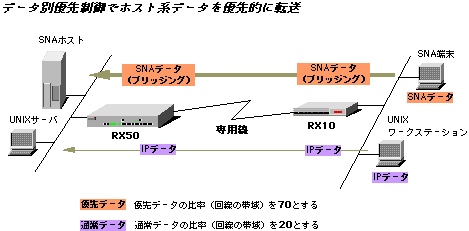
データごとにそれぞれ,優先(fastまたはhigh),通常(mediumまたはnormal),非優先(low)の優先度をつけることができます。
優先度をつけることができるデータには以下のものがあり,それぞれ組み合わせて利用することができます。
| IPアプリケーション(telnet,ftp-data,ftp,snmp,アプリケーション番号) |
| IPプロトコル(tcp,udp,icmp,ospf,プロトコル番号) |
| IPアドレス |
| IPXアプリケーション(ncp,sap,rip netbios,diagnostic,アプリケーション番号) |
| IPXプロトコル(ncp,spx,netbios,プロトコル番号) |
| IPXアドレス |
| AppleTalkプロトコル(RTMP(Rp/Dt),NBP,ATP,AEP,RTMP(Rq),ZIP,ADSP,プロトコル番号) |
| AppleTalkアドレス |
| ブリッジングデータ(ethertype,dlsap,プロトコル番号) |
| MACアドレス |
INFONET-RX10Hの設定
- ブリッジング機能を有効にする(bridgeコマンド)
conf#bridging on ←ブリッジング機能を使用する
conf#bridging ←設定内容を確認
bridging:on pvc:off filtering:off
addressdefault:forwarding protocoldefault:forwarding
ageout:300(sec) delay:200(10msec)
- データ別優先制御を使用するか,優先度の比率の設定(prioritycontrolコマンド)
conf#prioritycontrol on ←データ別優先制御機能を使用する
conf#prioritycontrol ←設定内容を確認
on fast:70% medium:20% low:10%
- プロトコル優先テーブルの設定(protocolpriorityコマンド)
conf#protocolpriority add bridge=fna fast
←ブリッジングデータの「fna」を優先(fast)する
conf#protocolpriority ←設定内容を確認
mac frame
fast :fna
medium:
low :
ip packet
fast :
medium:
low :
ipx packet
fast :
medium:
low :
- ホスト優先テーブルの設定(hostpriorityコマンド)
conf#hostpriority add bridge=xx:xx:xx:xx:xx:xx fast
←MACアドレス「xx:xx:xx:xx:xx:xx」を優先(fast)する
conf#hostpriority ←設定内容を確認
mac host
fast : xx:xx:xx:xx:xx:xx
medium:
low :
ip host
fast :
medium:
low :
ipx host
fast :
medium:
low :
INFONET-RX20の設定
INFONET-RX20 Remote Router A V01.03 1998.04.15
WAN topology ( 6) 1998/04/22 13:46:44 ( 0 00:01:34) Super Mode
1. configuration display
2. configuration set (normal)
3. configuration set (expert)
4. operation
5. information
6. shift to super mode
7. exit from remote console or current mode
Select the number. : 2 ←基本設定を行います
*** Selecting PORT way ***
1 HSD, HSD
* 2 HSD, ISDN
3 FR, ISDN
Select the number. [2]:
*** Set current time parameter(s) ***
1998/04/22 13:46:49
Do you change (y/n)? [n]:
*** Set Default host name configuration ***
<Default host name configuration parameter(s)>
host name :
password :
Do you change (y/n)? [n]:
*** Selecting WAN topology ***
<"L:" is load split, "B:" is backup, "L+B:" is load split and backup>
1 HSD
2 HSD ( B:ISDN#1)
3 HSD (L+B:ISDN#1)
4 HSD (L+B:ISDN#1,2)
5 HSD ( B:ISDN#1,2)
* 6 ISDN#1
7 ISDN#1 (L :ISDN#2)
8 HSD, ISDN#1
9 HSD, ISDN#1 (L :ISDN#2)
10 ISDN#1, ISDN#2
11 HSD ( B:ISDN#1),ISDN#2
12 HSD (L+B:ISDN#1),ISDN#2
13 HSD, ISDN#1, ISDN#2
Select the number. [6]: 1 ←回線は専用線を用います
*** Main: Set HSD configuration ***
<Main HSD parameter(s)>
speed : 0Kbps
Do you change (y/n)? [n]: y
speed(1:64K 2:128K) [2]: 2 ←回線速度は128kbps
Main HSD parameter(s) are set to the following values.
<Main HSD parameter(s)>
speed : 128Kbps
Set OK (y/n)? [y]:
*** Set basic configuration ***
<Basic configuration parameter(s)>
IP routing : use
IP filtering : not use
IPX routing : not use
AppleTalk routing: not use
bridging : not use
SNMP : use
Do you change (y/n)? [n]: y
IP routing (1:use 2:not use) [1]: ←IPルーティングを行います
IP filtering (1:use 2:not use) [2]:
IPX routing (1:use 2:not use) [2]:
AppleTalk routing (1:use 2:not use) [2]:
bridging (1:use 2:not use) [2]: 1 ←ブリッジングを行います
SNMP (1:use 2:not use) [1]:
Basic parameter(s) are set to the following values.
<Basic configuration parameter(s)>
IP routing : use
IP filtering : not use
IPX routing : not use
AppleTalk routing: not use
bridging : use
SNMP : use
Set OK (y/n)? [y]:
:
:省略
:
Now you have set all configurations!
Do you display the configurations (y/n)? [y]: n
(Warning): Some configurations are not updated unless you reset
1. Save new parameter(s) and reset 3. Configurations set again
2. Save new parameter(s) only 4. Quit (no save and no reset)
Select the number. : 2 ←設定を保存します
INFONET-RX20 Remote Router A V01.03 1998.04.15
WAN topology ( 1) 1998/04/22 13:47:34 ( 0 00:02:24) Super Mode
1. configuration display
2. configuration set (normal)
3. configuration set (expert)
4. operation
5. information
6. shift to super mode
7. exit from remote console or current mode
Select the number. : 3 ←拡張設定を行います
*** Expert mode (configuration) menu ***
1. datalink
2. bridging
3. ICMP redirect
4. IP routing
5. TCP MSS
6. IPX routing
7. AppleTalk routing
8. SNMP
9. packet priority control
10. traffic logging
11. limitation of ISDN connection period
12. syslogd
13. mail inform
Select the number. : 9 ←データ別優先制御の設定を行います
*** EXP.: Data priority configuration menu ****
1. motion parameter(s)
2. IP protocol
3. IP address
4. IPX protocol
5. IPX address
6. AppleTalk protocol
7. AppleTalk address
8. bridging
9. MAC address
Select the number. : 1 ←データ別優先制御を使用するか,優先度の比率の設定
*** EXP.: Set Packet priority control motion configuration ****
<Packet priority control motion parameter(s)>
packet priority control: not use
Do you change (y/n)? [n]: y ←データ別優先制御を使用する
packet priority control (1:use 2:not use) [2]: 1
band rate high [70]:
normal [20]: ←優先度の比率を決めます
EXP.: Packet priority control motion parameter(s) are
set to the following values.
<Packet priority control motion parameter(s)>
packet priority control: use
band rate high : 70
normal : 20
Set OK (y/n)? [y]:
*** EXP.: Data priority configuration menu ****
1. motion parameter(s)
2. IP protocol
3. IP address
4. IPX protocol
5. IPX address
6. AppleTalk protocol
7. AppleTalk address
8. bridging
9. MAC address
Select the number. : 8 ←優先度をつけるデータを選択します
*** EXP.: Set bridge table configuration ****
<bridge table (max 4 entries)>
no entry.
1. change 2. delete 3. add 4. end
Select the number. [4]: 3
datalink(1:ethertype 2:dlsap 3:fna) []: 3 ←「fna」を選択
priority (1:high 2:normal 3:low) [1]: ←「fna」を「優先」に設定
bridge table data:
no datalink protocol priority
---+---------+--------+--------
1. fna -------- high
Add OK (y/n)? [y]:
*** EXP.: Set bridge table configuration ****
<bridge table (max 4 entries)>
no datalink protocol priority no datalink protocol priority
---+---------+--------+--------+----+---------+--------+--------
1. fna -------- high
1. change 2. delete 3. add 4. end
Select the number. [4]:
ソリューションメニューへ戻る

All Rights Reserved, Copyright(C) FURUKAWA ELECTRIC CO., LTD. 1996
古河電工のHomeへ
|