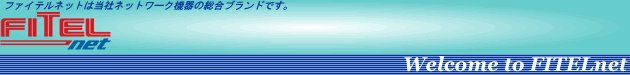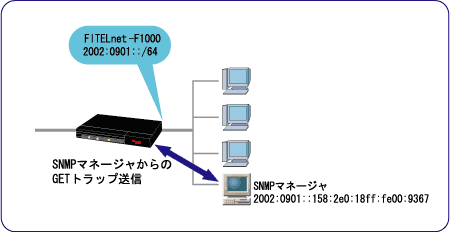!
!
! LAN側IPアドレスを設定します(設定例2を参照)。
!
Router> enable
Enter password: super ←パスワードを入力します。(実際は表示されない)
Router# configure terminal
Router(config)# interface lan 1
Router(config-if lan 1)# ipv6 address 2002:0901::/64 eui-64
Router(config-if lan 1)# exit
!
!
! 装置情報を設定します。
!
Router(config)# snmp-server contact admin
Router(config)# snmp-server location Tokyo
Router(config)# snmp-server name FITELnet-F1000-1
!
!
! SNMPマネージャを設定します。
!
Router(config)# snmp-server community public ro
Router(config)# snmp-server host 2002:0901::158:2e0:18ff:fe00:9367 public
Router(config)# snmp-server enable traps
!
!
! 特権ユーザモードに戻ります。
!
Router(config)# end
!
!
! 設定を保存します。
!
Router# save SIDE-A.cfg
% saving working-config
% finished saving
Router#
!
!
! 設定を有効にするために再起動します。
!
Router# reset
Are you OK to cold start?(y/n) y
|